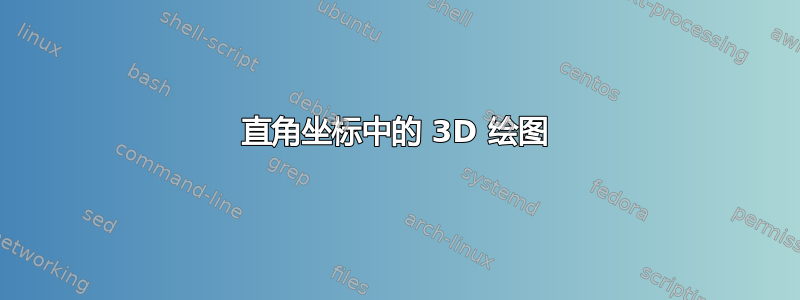
如何使用 LaTeX (tikz、pstricks、asympote 等) 绘制这些 3D 图:
- 半球
x^2+y^2+z^2=1 | x > 0 x^2+y^2+z^2=1 | z < -3/5x^2+y^2+z^2=1 | 3/5 < z < 1- 圆顶
x^2+y^2+z^2=1 | z > 0.8 - 圆圈
x^2+y^2+z^2=1 | x=y & -1 <= z <= 1
谢谢
答案1
@cfr:当然是 Tikz!谢谢。
对于第一个,我改编了在 SX 中找到的一些代码:
\documentclass[12pt]{article}
\usepackage{amsmath}
\usepackage{enumerate}
\usepackage{tikz}
\usepackage{xcolor}
\usepackage{tikz-3dplot}
\usepackage{hyperref}
\usepackage{ifthen}
\usepackage{pgfplots}
\usetikzlibrary{calc,3d,intersections, positioning,intersections,shapes}
\pgfplotsset{compat=1.11}
\begin{document}
\tdplotsetmaincoords{70}{225}%{60}{110}
\begin{tikzpicture}[scale=2,line join=bevel,tdplot_main_coords,%
fill opacity=.5]
\tdplotsetpolarplotrange{0}{90}{0}{360}
\tdplotsphericalsurfaceplot[parametricfill]{60}{32}%
{1}{black}{\tdplotphi + 3*\tdplottheta}%
%{
% \draw[color=black,thick,->] (0,0,0)
% -- (2,0,0) node[anchor=north east]{$x$};}%
% {\draw[color=black,thick,->] (0,0,0)
% -- (0,2,0) node[anchor=north west]{$y$};}%
% {\draw[color=black,thick,->] (0,0,0)
% -- (0,0,2) node[anchor=south]{$z$};
{\draw[thick,->,black] (0,0,0) -- (2,0,0) node[anchor=north east]{$y$};}
{\draw[thick,->,black] (0,0,0) -- (0,2,0) node[anchor=north west]{$z$};}
{\draw[thick,->,black] (0,0,0) -- (0,0,2) node[anchor=south]{$x$};}%
\end{tikzpicture}
\end{document}
我使用 tikz 绘制 2D 图形(事实上,我使用 geogebra 然后将图形导出到 tikz),但从未将它用于 3D 图形。
我需要这些图形用于说明目的。
我对 wxMaxima、gnuplot 了解一点,但不知道如何使用它们来做到这一点。


