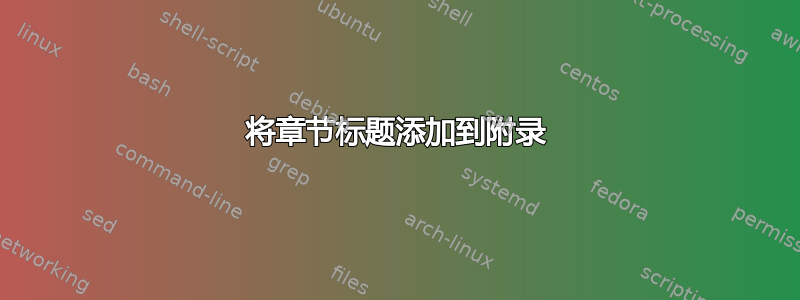
我目前正在使用该appendix包,并想在附录部分添加某种形式的标题。
例如,目前我的附录以附录 A 作为标题,我希望它看起来像
APPENDIX
Appendix A
Title of Appendix A
Appendix A Content
new page
Appendix B
Title of Appendix B
Appendix B Content
and so on...
附录和附录 A 标题之间没有分页符,只有换行符。
我当前的乳胶设置如下,输入只是单独的章节。
\usepackage{appendix}
....
\begin{appendices}
\input{appendix-outline}
\end{appendices}
在附录大纲中我有
\input{appendices/test1}
\input{appendices/test2}
\input{appendices/test3}
这些只是带有此标题的文件
\chapter{test1}
text goes here
答案1
从根本上来说,这类似于在同一页上开始新的篇章因为你想避免章节之间的分页符,所以添加了附录在第一章之前。
\begin{appendices}
\cleardoublepage% ...or \clearpage if you're not using the twoside option
\let\clearpage\relax
\noindent{\huge\bfseries APPENDIX\par}
\input{appendix-outline}
\end{appendices}
这是一个显示预期输出的最小示例:
\documentclass{book}
\usepackage{appendix,lipsum}
\begin{document}
\tableofcontents
\chapter{A chapter}
\lipsum[1-7]
\begin{appendices}
\cleardoublepage
\let\clearpage\relax
\noindent{\huge\bfseries APPENDIX\par}
\chapter{First appendix}
\lipsum[1]
\chapter{Second appendix}
\lipsum[2]
\end{appendices}
\end{document}
希望您不会在页面边界内遇到问题appendices。但是,在这种情况下,您可能需要更新\chapter以检查页面上的可用空间(通过类似于needspace提供)。



