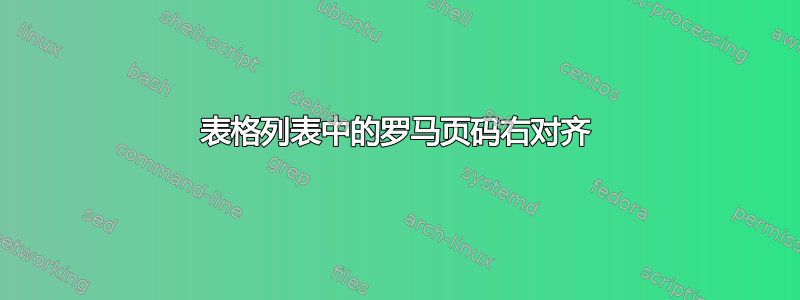
我有一份scrartcl包含阿拉伯文和罗马文页码的文档。表格列表如下:
阿拉伯页码是右对齐的(相对于彼此),而罗马数字是居中的。
我希望所有页码都右对齐,像这样(红线只是为了说明):
虽然我猜想解决方案可能与listof文档选项有关,但我找不到合适的设置。但是,使用article而不是 时也会发生此问题scrartcl,因此它似乎并非 KOMA 脚本所特有的。
梅威瑟:
\documentclass{scrartcl}
\begin{document}
\listoftables
\clearpage
\begin{table}
\caption{First main table.}
\end{table}
\clearpage
\setcounter{page}{95}
\begin{table}
\caption{Second main table.}
\end{table}
\clearpage
\pagenumbering{roman}
\setcounter{page}{1}
\begin{table}
\caption{First appendix table.}
\end{table}
\clearpage
\setcounter{page}{28}
\begin{table}
\caption{Second appendix table.}
\end{table}
\end{document}
答案1
适用于article和 的可能解决方案scrartcl(即不使用 的功能KOMA)
页码仍然右对齐,但右边距的页码槽宽度太小,因为罗马数字比阿拉伯数字需要更多的排版空间。
增加的值\@pnumwidth将解决这个问题,但是,这会增加所有页面的值.toc等等——因为罗马数字适用于所有页面,所以这应该不是问题!
\documentclass{scrartcl}
\makeatletter
\renewcommand{\@pnumwidth}{40pt}% 40pt is just an example
\makeatother
\begin{document}
\listoftables
\clearpage
\begin{table}
\caption{First main table.}
\end{table}
\clearpage
\setcounter{page}{95}
\begin{table}
\caption{Second main table.}
\end{table}
\clearpage
\pagenumbering{roman}
\setcounter{page}{1}
\begin{table}
\caption{First appendix table.}
\end{table}
\clearpage
\setcounter{page}{28}
\begin{table}
\caption{Second appendix table.}
\end{table}
\end{document}





