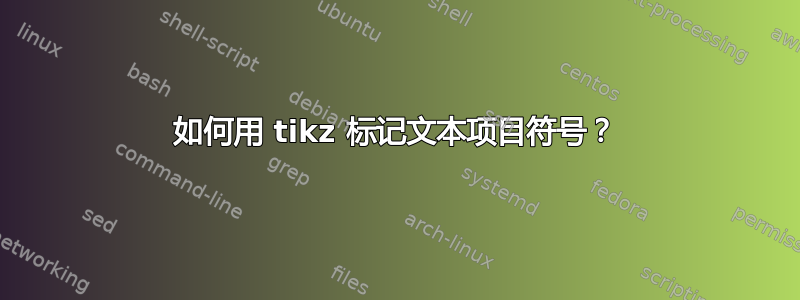
我有这个代码:
\documentclass[table,dvipsnames,svgnames]{beamer}
\usepackage{tikz}
\begin{document}
\begin{tikzpicture}
\node[red] at (6.6, 2.7) {\textbullet};
\end{tikzpicture}
\end{document}
这将产生一个文本项目符号。如何标记该项目符号?
我尝试过:
\node[red] at (6.6, 2.7) {\textbullet}\q;
但出现编译错误。如果我只执行 {q},则只会得到红色q。
答案1
为您提供两种解决方案,第一种使用换行符,第二种使用positioningtikz 库。
\documentclass{standalone}
\usepackage{tikz}
\usetikzlibrary{positioning}
\begin{document}
\begin{tikzpicture}
\node[red,align=center] at (6.6, 2.7) {\textbullet \\ Your Text is here};
\end{tikzpicture}
\begin{tikzpicture}
\node[red](dot) at (6.6, 2.7) {\textbullet};
\node[below=0cm of dot] {Your Text is here};
\end{tikzpicture}
\end{document}


