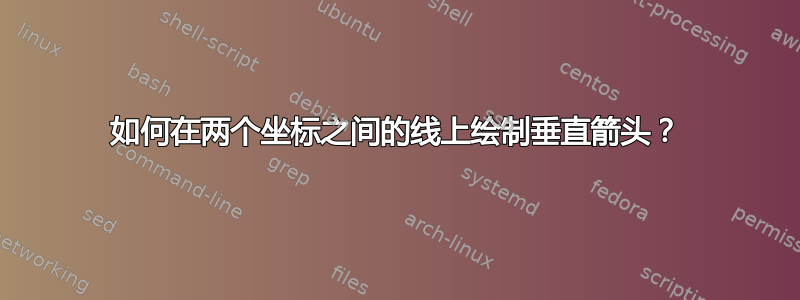
在这个形状中,我需要从节点向线绘制两个垂直箭头,如红色所示。
\documentclass[border=1cm]{standalone}
\usepackage{tikz}
\usepackage{amsfonts, amsmath, amsthm, amssymb}
\usepackage[utf8]{inputenc}
\usepackage{dtklogos}
\usepackage{tikz}
\usepackage{metalogo}
\usetikzlibrary{mindmap,trees,shadows}
\usetikzlibrary{positioning,shapes,shadows, arrows}
\usepackage[hidelinks,pdfencoding=auto]{hyperref}
\usetikzlibrary{positioning}
\usepackage{tikzpagenodes}
\usetikzlibrary{shapes}
\usetikzlibrary{arrows.meta}
% Information boxes
\newcommand*{\info}[4][16.3]{%
\node [ annotation, #3, scale=0.65, text width = #1em,
inner sep = 2mm ] at (#2) {%
\list{$\bullet$}{\topsep=0pt\itemsep=0pt\parsep=0pt
\parskip=0pt\labelwidth=8pt\leftmargin=8pt
\itemindent=0pt\labelsep=2pt}%
#4
\endlist
};
}
\begin{document}
\vspace{3cm}
\centering
\begin{tikzpicture}[auto, node distance = 1.3cm, thick,
every node/.style = {rectangle, minimum width= 100mm, rounded corners=20pt, font = \Large\sffamily, black,
top color = green!40!white, bottom color = green!20!white,drop shadow, minimum height = 2.5cm}]
\node[minimum height=3.2cm] (SWGDAM){\Large\sffamily\bfseries{Systems}};
%\node[label={[top color=white, bottom color=white, circle, yshift=2cm, text width=2cm, minimum height=0cm] right:{\bf\Large\sffamily22}}] (SWGDAM) %%%%%%{\textbf{SWGDAM}\\Probabilistic Genotyping};
\coordinate [below = 3.5cm of SWGDAM, xshift=26cm] (Mitte);
\coordinate [below = 5.8cm of SWGDAM, xshift=26cm] (Unten);
\node (417) [below = of SWGDAM, xshift=-17cm, yshift=-1cm] {11};
\node (4171) [right = of 417, top color=yellow, bottom color=yellow] {12};
\node(4172) [right = of 4171, top color=yellow, bottom color=yellow] {13};
\node(4173) [right = of 4172, top color=yellow, bottom color=yellow] {14};
\centering
%\begin{tikzpicture}[remember picture,overlay, scale=1.0, xshift=6cm, every annotation/.style = {draw,
%fill = white, font = \Large}]
\begin{scope}[ yshift=-22cm, xshift=0cm, every annotation/.style = {draw,
fill = white, font = \Large}]
\path[mindmap, scale=1.1, grow cyclic, concept color=black!90, text=white,
every node/.style={concept, circular drop shadow},
root/.style = {concept,
font=\large\bfseries\fontsize{28pt}{36pt}\selectfont, text width=10em},
level 1 concept/.append style={font=\Large\bfseries,
sibling angle=180, level 2/.append style={sibling angle=37.5}, text width=9.1em,
level distance=15em,inner sep=0pt},
level 2 concept/.append style={font=\bfseries\fontsize{28pt}{36pt}
\selectfont, level distance=15em, text width=9em},
]
node[root] {450} [clockwise from=0]
child[concept color=red!60!black] {
node[concept](PCRparameters) {Parameters}
%node[concept] {Ampers}
[clockwise from=325]
child { node[concept] (hold)
{hold}}
child { node[concept] (saturn)
{Saturn}}
child { node[concept] (variances)
{Varied}}
child { node[concept] (lsae)
{LSAE}}
}
child[concept color=purple!90!black] {
node {Simulations} [counterclockwise from=35]
child { node (degradation) {Deg}}
child { node (inhibition) {\href{http://golatex.de/wiki/Hauptseite}{Inhibit}} }
child { node (drops) {Drops}}
child { node (pulls) {\href{http://golatex.de/wiki/Hauptseite}{Pulls}} }
};
\coordinate [below =2cm of 4173] (4173c);
\coordinate [below =2cm of 417] (417c);
\coordinate [below =2cm of 4172] (4172c);
\coordinate [below =2cm of 4171] (4171c);
\end{scope}
\draw[line width=0.1cm, black]
(417c) -- (4173c)
(417c) -- (417)
(4171c) -- (4171)
(4172c) -- (4172)
(4173c) -- (4173)
;
\draw[-{>[scale=2.5,
length=8,
width=8]},bend right=45, line width=0.1cm, black] (degradation.north) .. controls ([xshift=0cm, yshift=2cm] degradation.north) and ([xshift=-1cm, yshift=-5cm] 4172c.south) .. (4172c.south);
\end{tikzpicture}
\end{document}




