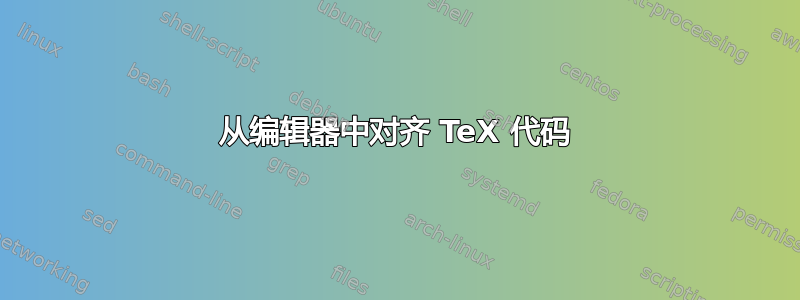
也许作者(或编辑)应该有能力做到这一点。但无论如何,我想知道我是否能用 TeX 做到这一点。
我通常希望我的 TeX 代码看起来合理一些。有什么办法吗?
我正是想避免混乱:
Lorem ipsum dolor sit amet, consectetuer adipiscing elit.
Ut purus elit, vestibulum ut,
placerat ac, $\int$
adipiscing vitae, felis. Curabitur dictum gravida
mauris. Nam arcu libero, nonummy eget, consectetuer id, vulputate a,
magna.
并想找到一种方法,让我的代码自动地看起来或多或少是合理的(在我写完大部分内容之后):
Lorem ipsum dolor sit amet, consectetuer adipiscing elit. Ut
purus elit, vestibulum ut, placerat ac, $\int$ adipiscing vitae,
felis. Curabitur dictum gravida mauris. Nam arcu libero, nonummy
eget, consectetuer id, vulputate a, magna. Donec vehicula augue
我正在使用 Kile(但我不介意使用另一个,只需在那里打开代码,然后在 Kile 中工作)。
答案1
我安装了emacs,.tex在那里打开了我的文档,并M-q按照注释中的建议使用了它。原则上,它是有效的。但M-q不关心%注释行,因此这种方法不是 100% 安全的。
否则,安装 AUCTeX,它就可以工作。
答案2
我编写了一个 Python 脚本,用于将杂乱的输入文本(如上面的“混乱”示例)转换为“每行一个段落”的文本,该文本几乎可以通过任何编辑器对齐(自动换行)显示。当文本是从 PDF 文件中提取或从其他软件导入时也很有用。
我希望它尽可能简单,让任何不懂 Python 的人都能轻松理解/修改(比如我:))。
笔记:请不要在序言或其他 TeX 命令块上使用。仅提取单独文件中的相关文本。请备份你的工作在使用脚本之前!!
Python 脚本(未在 Windows 主机或文本上测试):
#
# script name: oneParagraphPerLine.py
# python version: 2 or 3
# usage: python oneParagraphPerLine.py infile # this will print the output to screen
# usage: python oneParagraphPerLine.py infile >> outfile # this will redirect the output to "outfile"
# description: this script converts sloppy input text into a "paragraph per line" text (mostly in TeX source files)
# also usefull when importing text from other software or extracting text from pdfs.
# don't run it on preamble or heavy [La]TeX code, it will mess up things!
#
import sys
try:
infile = sys.argv[1]
except IndexError: # stop if no infile given
print ('Please provide a file to convert.')
exit()
with open(infile) as file:
newline = True # an indicator showing if the last line printed ended with a CR
for line in file:
line = line.rstrip() # remove trailing whitespaces
if (
line.startswith(('\\', '$')) # for lines starting with a command, or inline math; add comma sepparated strings
or line == "" # or empty lines
or "%" in line # or lines with comments (it will trigger on \% though)
):
if not newline: sys.stdout.write('\n') # if the last line was not ending with a CR, insert one
sys.stdout.write(line + '\n') # print the line (it has a CR)
newline = True # update the indicator
else:
line = line.replace('\n', '').replace('\r', '') # remove linux and windows CR, LF
sys.stdout.write(line + ' ') # print the line with a space after it (no CR)
newline = False # tell the indicator we printed a line without a CR
if not newline: sys.stdout.write('\n') # in case last line printed had no CR
# that's it
考试输入文件基于上面的“混乱”示例:
\documentclass{article}
\usepackage{amsmath}
\newcommand\multiline{
It will mess up multiline commands, better don't try!!!
}
\begin{document}
Lorem ipsum dolor sit amet, consectetuer adipiscing elit.
Ut purus elit, vestibulum ut,
placerat ac, $\int$
adipiscing vitae, felis. Curabitur dictum gravida
mauris. Nam arcu libero, nonummy eget, consectetuer id, vulputate a,
magna.
Two empty lines above test.
A line with a comment % comment
should remain as it is but
it will trigger on percent signs,
like 100\%,
as well because there might be lines with both 100\% and a comment% like this one - its doable though
An
$ inline \ math $
purposely placed on a separate line
should remain as it is.
% comment line.
\end{document}
这输出文件:
\documentclass{article}
\usepackage{amsmath}
\newcommand\multiline{ It will mess up multiline commands, better don't try!!! }
\begin{document}
Lorem ipsum dolor sit amet, consectetuer adipiscing elit. Ut purus elit, vestibulum ut, placerat ac, $\int$ adipiscing vitae, felis. Curabitur dictum gravida mauris. Nam arcu libero, nonummy eget, consectetuer id, vulputate a, magna.
Two empty lines above test.
A line with a comment % comment
should remain as it is but it will trigger on percent signs,
like 100\%,
as well because there might be lines with both 100\% and a comment% like this one - its doable though
An
$ inline \ math $
purposely placed on a separate line should remain as it is.
% comment line.
\end{document}


