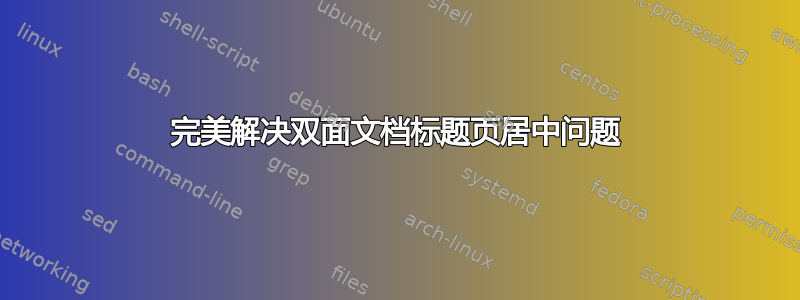
我在我的文档中使用了 twoside,并且愚蠢地认为
\begin{titlepage}
\centering
%Text
\end{titlepage}
会给我一个以普通方式居中的标题页,即在单面文档中。但事实并非如此,有没有什么好的解决方案可以做到这一点?摘要和目录页也是如此?
以下是我序言中的相关部分:
\documentclass[a4paper, twoside, 11pt]{report}
\usepackage[english]{babel}
\begin{document}
\begin{titlepage}
%Much nice title
\end{titlepage}
%Nice text and stuff
\end{document}
编辑
也许我没有表述清楚,但我只想针对特定的标题页/内容/摘要页进行更改,这会改变整个文档。
答案1
如果您不想调整双页跨页,您可以将水平边距比率设置为1:1,geometry例如,这也会为您带来 A4 布局,但您可能目前还没有。
\documentclass[a4paper, twoside, 11pt]{report}
\usepackage[hmarginratio=1:1]{geometry}
\begin{document}
\begin{titlepage}
\centering
Much nice title
\end{titlepage}
Nice text and stuff
\end{document}
如果你只想暂时更改布局,请使用
\documentclass[a4paper, twoside, 11pt]{report}
\usepackage{geometry}
\savegeometry{mygeom}
\begin{document}
\newgeometry{hmarginratio=1:1}
\begin{titlepage}
\centering
Much nice title
\end{titlepage}
\restoregeometry{mygeom}
Nice text and stuff
\end{document}


