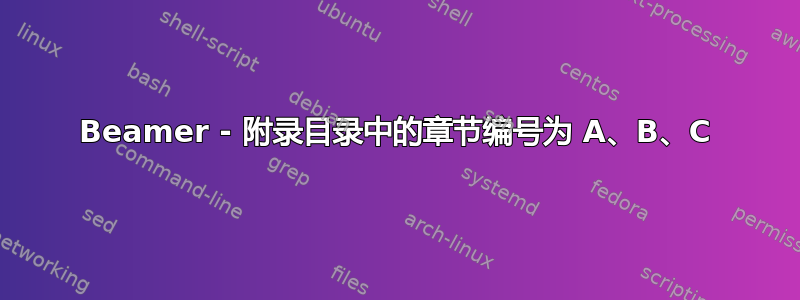
我希望附录中的章节按字母 A、B、C 进行编号...给出的答案这里是更改整个文档的编号,但我想只对附录进行此操作。我该如何实现。谢谢您的帮助。
所以我的文档看起来会像这样
Main document TOC
1 - First section
2 - Second section
3 - Third section
Apendix TOC
A - Appendix A
B - Appendix B
C - Appendix C
答案1
我明白了!使用回答我在我的问题中引用过,我所要做的就是删除
\setbeamertemplate{section in toc}[sections numbered roman] \setbeamertemplate{subsection in toc}[bullets]
从序言中取出,放在之前\appendix。


