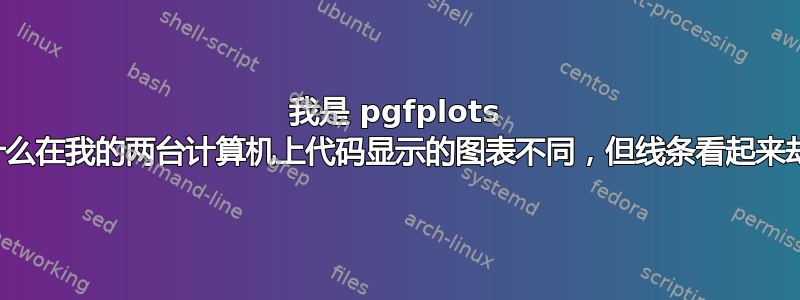
我在 cmd.exe 中输入“pdflatex -shell-escape glauber-thickness2.tex”后,尝试在笔记本电脑中使用相同的代码(名为 glauber-thickness2.tex)在乳胶中生成图表,
它生成了 glauber-thickness2.pdf,但是线条太粗了,所以我在我的台式电脑和我同学的电脑上运行它,图表的线条很细,这正是我需要的,有人知道如何修复这个差异吗,为什么相同的代码有不同的线条?非常感谢!:
iso:windows10 64位,CTeX_2.9.2.164_Full.exe,texmakerwin32_install.exe
代码如下:
\documentclass[10pt,a4paper,twocolumn]{article}
\usepackage[utf8]{inputenc}
\usepackage[english]{babel}
\usepackage{amsmath}
\usepackage{amsfonts}
\usepackage{amssymb}
\usepackage{graphicx}
\usepackage{textcomp}
\usepackage{tikz}
\usepackage{pgfplots}
\usepackage{pgfplotstable}
\usepackage[margin=1.5cm]{geometry}
\usetikzlibrary{external}
\usepgfplotslibrary{external}
\tikzexternalize[prefix=figures/]
\begin{document}
\tikzsetnextfilename{glauber-thickness2}
\begin{tikzpicture}
\begin{axis}[
title={Thickness function of tranverse positon $r_\perp$},
legend style={
legend cell align=left,
at={(0.08,0.98)},
anchor=north west
},
scaled ticks=true,
xticklabel style={
/pgf/number format/precision=0,
/pgf/number format/fixed,
/pgf/number format/fixed zerofill,
},
yticklabel style={
/pgf/number format/precision=1,
/pgf/number format/fixed,
/pgf/number format/fixed zerofill,
},
xlabel={\Large{Tranverse position [$r_\perp$]}},
xmin=0, xmax=12, minor x tick num=4,
ylabel={\Large{Thickness function[$T_A(r_\perp)$]}},
ymin=0, ymax=3, minor y tick num=4,
]
\addplot[color=violet]
table{data/out5au.dat};
\addplot[color=red]
table{data/out5cu.dat};
\addplot[color=olive]
table{data/out5pb.dat};
\legend{
\tiny{Au},
\tiny{Cu},
\tiny{Pb},
}
\end{axis}
\end{tikzpicture}
\end{document}
答案1
看来您正在使用\addplot+[...]。删除+und 使用\addplot[...]。
使用+普通循环列表并添加可选参数中的选项。请注意,普通循环列表使用标记。
如果没有,+则仅使用给定的选项。
例子:
\documentclass{standalone}
\usepackage{pgfplots}
\pgfplotsset{compat=newest}
\begin{document}
\begin{tikzpicture}
\begin{axis}[samples=50]
\addplot{2};% cycle list options are used
\addplot[]{-2};% no options from the cycle list
\addplot[violet]{x};% no options from the cycle list
\addplot+[olive]{-x};% color olive is added to the the cycle list options
\end{axis}
\end{tikzpicture}
\end{document}
结果:





