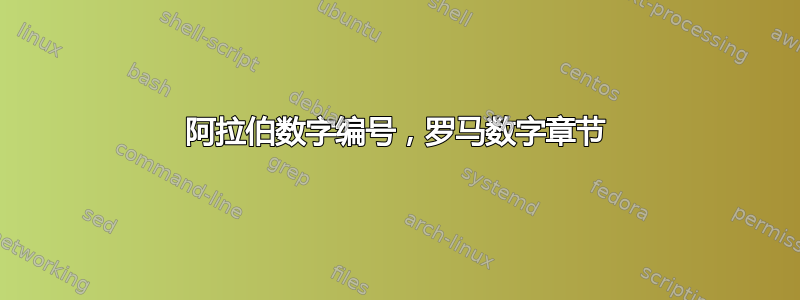
我希望我的数字上的编号显示为例如“1.1”,而不是“I.1”。在我的设置中,我进行了subfiles如下配置:
主要特克斯:
\documentclass[a4paper]{memoir}
\usepackage{subfiles}
\renewcommand{\thechapter}{\Roman{chapter}}
\renewcommand{\thefigure}{\arabic{chapter}.\arabic{figure}}
\begin{document}
\mainmatter
\subfile{chap/ch1.tex}
\end{document}
在 CH1.TEX 中:
\documentclass[../main.tex]{subfiles}
\begin{document}
\chapter{first}
\begin{figure}
\caption{A dummy figure}
\end{figure}
\end{document}
现在,在子文件中,图形上的编号是所需的“1.1”,但在主文件中,它显示为“I.1”。我尝试删除两个文档的 .aux 文件并重新编译,但它不起作用。上面的代码来自这里。
我在 Windows 7 下使用 TexLive 2014 和 TeXmaker 4.5。
任何帮助深表感谢!
编辑:
我找到了代码中隐藏错误的所在。在我的 main.tex 中,我在\mainmatter调用 之前添加了一个\subfile{chap/ch1},这会将标签从 更改为1.1。I.1是否可以以某种方式覆盖\mainmatter宏的这种行为?
答案1
您的代码缺少\usepackage{subfiles}。没有它,它就无法编译。有了它,一切都正常。
\documentclass[a4paper]{memoir}
\renewcommand{\thechapter}{\Roman{chapter}}
\renewcommand{\thefigure}{\arabic{chapter}.\arabic{figure}}
\usepackage{subfiles}
\begin{document}
\subfile{ch1.tex}
Figure \ref{dummy} and \ref{dumber}.
\begin{figure}
\caption{A dummy figure\label{dumber}}
\end{figure}
\end{document}
和
\documentclass[../main.tex]{subfiles}
\begin{document}
\chapter{first}
\begin{figure}
\caption{A dummy figure\label{dummy}}
\end{figure}
\end{document}


