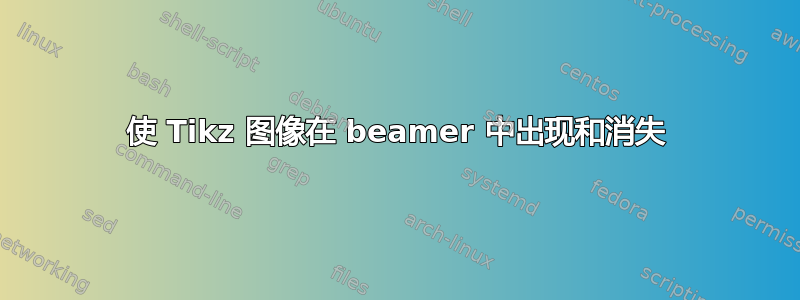
我有一张 Tikz 图像,希望它在时间 1 出现在我的投影仪幻灯片中。在时间 2,我希望第一张 Tikz 图像消失,然后第二张 tikz 图像出现在其位置(而不是现在消失的第一张 tikz 图像下方)。
\begin{frame}{Example}
\begin{overlayarea}{\textwidth}{2cm}
\visible<1-1> {
\begin{center} \begin{tikzpicture}
\draw
(0,0) -- (3,0);
\end{tikzpicture} \end{center}
}
\begin{center} \begin{tikzpicture}<2->
\draw
(0,0) -- (3,0)
;
\end{tikzpicture} \end{center}
\end{frame}
但这里第二张图片不在幻灯片的顶部。
答案1
这个怎么样?
\documentclass{beamer}
\usepackage{tikz}
\begin{document}
\begin{frame}{Example}
\only<1>{%
\begin{tikzpicture}
\draw (0,0) -- (3,0);
\end{tikzpicture}
}
\pause
\begin{tikzpicture}
\draw (0,0) -- (3,0);
\end{tikzpicture}
\end{frame}
\end{document}


