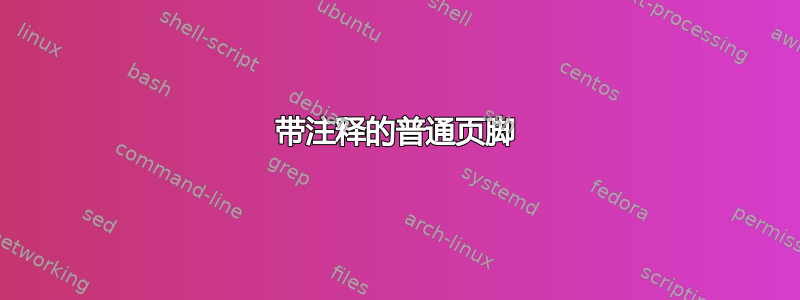
我从事LaTeX这项工作已有几年了,到目前为止,对于页眉/页脚,我总是使用该fancyhdr软件包。现在我更新了我的TeX版本,并想为我的工作创建一个新模板。
使用时fancyhdr会抛出一些错误,我读到我应该切换到scrlayer-scrpage。但我找不到一个简单的示例或适合我要求的简短文档。
我只想要一种简单的页面样式,并在摘要后的每一页的右侧页脚处添加注释。
有没有针对这种风格的快速实现?最好是像 fancy 那样?
解决方案(tl;dr):
enabledeprecatedfontcommands解决方法:再次使用class-Optionfancyhdr。我不建议这样做,因为fancyhdr它似乎已经过时,并且与 KOMA 存在一些问题。- 使用接受的答案中描述的实现来切换到
scrlayer-scrpage。
编辑:这是我的错误:
! Class scrreprt Error: undefined old font command `\sl'.
See the scrreprt class documentation for explanation.
Type H <return> for immediate help.
...
l.117 \cleardoublepage
! Class scrreprt Error: undefined old font command `\sl'.
See the scrreprt class documentation for explanation.
Type H <return> for immediate help.
...
l.117 \cleardoublepage
Package Fancyhdr Warning: \headheight is too small (0.0pt):
Make it at least 14.49998pt.
We now make it that large for the rest of the document.
This may cause the page layout to be inconsistent, however.
! Class scrreprt Error: undefined old font command `\rm'.
See the scrreprt class documentation for explanation.
Type H <return> for immediate help.
...
[going on]
示例代码:
\documentclass[%
pdftex,
oneside, % Einseitiger Druck.
12pt, % Schriftgroesse
parskip=half, % Halbe Zeile Abstand zwischen Absätzen.
headsepline, % Linie nach Kopfzeile.
footsepline, % Linie vor Fusszeile.
abstracton, % Abstract Überschriften
english, % Translator
]{scrreprt}
%Kopf und Fußzeile
\usepackage{fancyhdr}
%[...]
\begin{document}
% Deckblatt
\begin{spacing}{1}
\input{deckblatt}
\end{spacing}
\newpage
\renewcommand{\thepage}{\Roman{page}}
\setcounter{page}{1}
% Erklärung
\input{erklaerung}
\newpage
% Abstract
\input{abstract}
\newpage
\pagestyle{fancy}
% whole content
\end{document}
我的模板(旧版本)的更详细实现可以在线访问Github
答案1
下面是一个如何更改标题的示例:
\documentclass[%
pdftex,
oneside, % Einseitiger Druck.
12pt, % Schriftgroesse
parskip=half, % Halbe Zeile Abstand zwischen Absätzen.
headsepline, % Linie nach Kopfzeile.
footsepline, % Linie vor Fusszeile.
abstracton, % Abstract Überschriften
english, % Translator
]{scrreprt}
\usepackage{scrlayer-scrpage}
\pagestyle{scrheadings}
\rofoot*{a remark}
\begin{document}
\chapter{blub}
\newpage
blblbl
\end{document}



