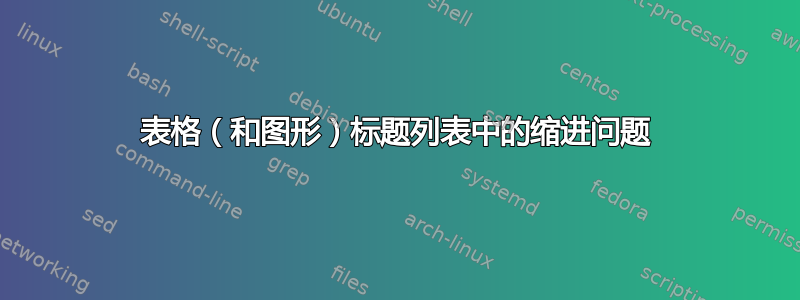
我正在使用 amsbook 文档类,表格和图片列表的缩进非常小(从左侧开始),与章节和表格/图片编号冲突。我无法使用 tocloft 包,因为它与 amsbook 不兼容。我发现这答案,但它没有我想要的。(虚线很好,以前没有)。有没有办法将标题稍微向右缩进一点?
以下是我目前情况的 MWE:
\documentclass{amsbook}
% Editing the toc page with amsbook document class
% https://tex.stackexchange.com/a/297277/111537
\usepackage{etoolbox}
% 'Table of contents' instead of 'Contents'
\renewcommand{\contentsname}{Table of contents}
% Use the next line if you want capital letters
%\renewcommand{\contentsname}{\MakeUppercase{Table of contents}}
% Uppercase 'CHAPTER' label in toc
\patchcmd{\tocchapter}{#1}{\MakeUppercase{#1}}{}{}
% Leader dots in toc
\makeatletter
%\renewcommand\@pnumwidth{2em} % <-- depending on the total number of pages
\patchcmd{\@tocline}
{\hfil}
{\leaders\hbox{\,.\,}\hfil}
{}{}
\makeatother
% ************ begin my definitions *******************
\renewcommand{\thesection}{\thechapter.\arabic{section}}
% https://tex.stackexchange.com/questions/20837/section-numbering-with-chapter-in-amsbook
% show chapter numbers in sections!
% do the same for tables and figures:
\renewcommand{\thefigure}{\thechapter.\arabic{figure}}
\renewcommand{\thetable}{\thechapter.\arabic{table}}
\begin{document}
\frontmatter
\tableofcontents
\listoftables
\mainmatter
\chapter{Introduction}
\chapter{Seminorms and the Minkowski functional}
\chapter{Convex polytopes}
\section{Convex}
\section{Polytopes}
\begin{table}
\caption{table1}
\end{table}
\begin{table}
\caption{table1}
\end{table}
\begin{table}
\caption{table1}
\end{table}
\begin{table}
\caption{table1}
\end{table}
\begin{table}
\caption{table1}
\end{table}
\begin{table}
\caption{table1}
\end{table}
\begin{table}
\caption{table1}
\end{table}
\begin{table}
\caption{table1}
\end{table}
\begin{table}
\caption{table1}
\end{table}
\begin{table}
\caption{table1}
\end{table}
\begin{table}
\caption{table1}
\end{table}
\begin{table}
\caption{Table1}
\end{table}
\begin{table}
\caption{Table1}
\end{table}
\end{document}
本例中的数字没有重叠,但您可以看到最后两个数字之间的间距很小。我想在它们之间添加 3-4 个字符的额外间距。
答案1
目录有一个精心设计的系统来测量所需的空间,但表格和图形的列表最初仅被分配了 1.5pc 的宽度。
\documentclass{amsbook}
% Editing the toc page with amsbook document class
% http://tex.stackexchange.com/a/297277/111537
\usepackage{etoolbox}
% 'Table of contents' instead of 'Contents'
\renewcommand{\contentsname}{Table of contents}
% Use the next line if you want capital letters
%\renewcommand{\contentsname}{\MakeUppercase{Table of contents}}
% Uppercase 'CHAPTER' label in toc
\patchcmd{\tocchapter}{#1}{\MakeUppercase{#1}}{}{}
% Leader dots in toc
\makeatletter
%\renewcommand\@pnumwidth{2em} % <-- depending on the total number of pages
\patchcmd{\@tocline}
{\hfil}
{\leaders\hbox{\,.\,}\hfil}
{}{}
\def\l@table{\@tocline{0}{3pt plus2pt}{0pt}{2.4em}{}}
\let\l@figure=\l@table
\makeatother
% ************ begin my definitions *******************
\renewcommand{\thesection}{\thechapter.\arabic{section}}
% http://tex.stackexchange.com/questions/20837/section-numbering-with-chapter-in-amsbook
% show chapter numbers in sections!
% do the same for tables and figures:
\renewcommand{\thefigure}{\thechapter.\arabic{figure}}
\renewcommand{\thetable}{\thechapter.\arabic{table}}
\begin{document}
\frontmatter
\tableofcontents
\listoftables
\mainmatter
\chapter{Introduction}
\chapter{Seminorms and the Minkowski functional}
\chapter{Convex polytopes}
\section{Convex}
\section{Polytopes}
\begin{table}
\caption{table1}
\end{table}
\begin{table}
\caption{table1}
\end{table}
\begin{table}
\caption{table1}
\end{table}
\begin{table}
\caption{table1}
\end{table}
\begin{table}
\caption{table1}
\end{table}
\begin{table}
\caption{table1}
\end{table}
\begin{table}
\caption{table1}
\end{table}
\begin{table}
\caption{table1}
\end{table}
\begin{table}
\caption{table1}
\end{table}
\begin{table}
\caption{table1}
\end{table}
\begin{table}
\caption{table1}
\end{table}
\begin{table}
\caption{Table1}
\end{table}
\begin{table}
\caption{Table1}
\end{table}
\end{document}


