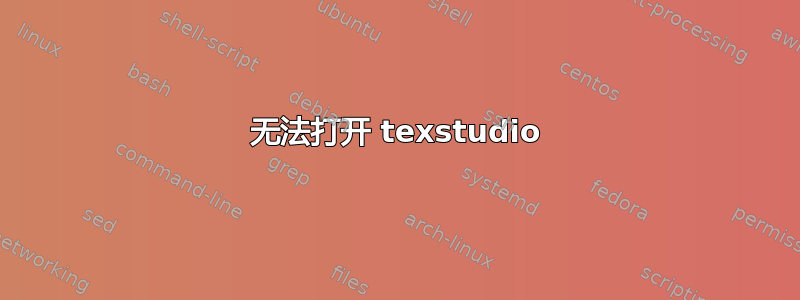
我在 Ubuntu 16.04 机器上安装了 textstudio。从昨天开始它就不能用了。我尝试用它打开一个 tex 文件,但它弹出不到一秒钟就自动关闭了。我尝试再次安装它,但没有成功,以下是错误消息。有人之前遇到过同样的问题吗?谢谢!
(Reading database ... 405177 files and directories currently installed.)
Preparing to unpack .../texstudio_2.10.8+debian-1_amd64.deb ...
Unpacking texstudio (2.10.8+debian-1) ...
dpkg: error processing archive /var/cache/apt/archives/texstudio_2.10.8+debian-1_amd64.deb (--unpack):
trying to overwrite '/usr/bin/texstudio', which is also in package texstudio-qt4 2.11.0
dpkg-deb: error: subprocess paste was killed by signal (Broken pipe)
Preparing to unpack .../texstudio-doc_2.10.8+debian-1_all.deb ...
Unpacking texstudio-doc (2.10.8+debian-1) ...
dpkg: error processing archive /var/cache/apt/archives/texstudio-doc_2.10.8+debian-1_all.deb (--unpack):
trying to overwrite '/usr/share/texstudio/template_Moderncv.png', which is also in package texstudio-qt4 2.11.0
Preparing to unpack .../texstudio-l10n_2.10.8+debian-1_all.deb ...
Unpacking texstudio-l10n (2.10.8+debian-1) ...
dpkg: error processing archive /var/cache/apt/archives/texstudio-l10n_2.10.8+debian-1_all.deb (--unpack):
trying to overwrite '/usr/share/texstudio/texstudio_pt_BR.qm', which is also in package texstudio-qt4 2.11.0
dpkg-deb: error: subprocess paste was killed by signal (Broken pipe)
Processing triggers for doc-base (0.10.7) ...
Errors were encountered while processing:
/var/cache/apt/archives/texstudio_2.10.8+debian-1_amd64.deb
/var/cache/apt/archives/texstudio-doc_2.10.8+debian-1_all.deb
/var/cache/apt/archives/texstudio-l10n_2.10.8+debian-1_all.deb
E: Sub-process /usr/bin/dpkg returned an error code (1)
答案1
我猜你从其他来源安装了不同版本的 texstudio,即不是从常规存储库安装的。转到命令行,输入以下内容sudo aptitude search texstudio,你应该会看到以下内容:
i texstudio - LaTeX 编辑器
p texstudio:i386 - LaTeX 编辑器
p texstudio-dbg - LaTeX 编辑器(调试)
p texstudio-dbg:i386 - LaTeX 编辑器(调试)
i A texstudio-doc - LaTeX 编辑器(文档)
i A texstudio-l10n - LaTeX 编辑器(本地化)
sudo apt-get remove <package-name>通过键入替换额外软件包的名称来删除命令输出中列出的所有附加软件包。然后键入sudo apt-get install texstudio以安装正确的版本。祝你好运。


