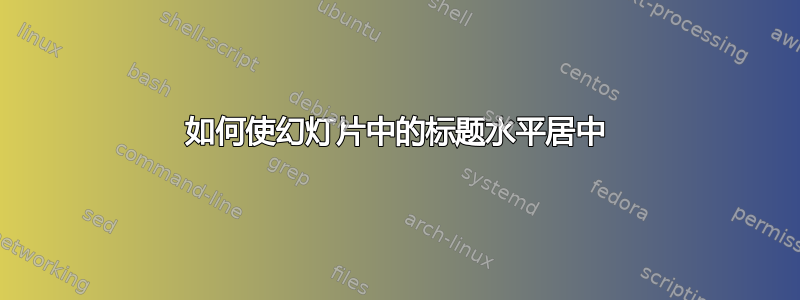
如何将标题放在幻灯片的中央:
我有以下代码:
\begin{document}
\begin{frame}
\titlepage
\end{frame}
% Uncomment these lines for an automatically generated outline.
%\begin{frame}{Outline}
% \tableofcontents
%\end{frame}
\section{Outline}
\begin{frame}{Outline}
\begin{itemize}
\item Semidefinite Relaxations over Rotation Matrices
\item Attitude Estimation of Satellite
\item Future Work
\end{itemize}
\end{frame}
以下是它的图像。如何将“轮廓”置于中心?(即只需将“轮廓”水平移动到中心。)
答案1
设置模板以frametitle包含centered 水平对齐:
\setbeamertemplate{frametitle}[default][center]
这是一个简单的例子:
\documentclass{beamer}
\let\Tiny\tiny% http://tex.stackexchange.com/a/94159/5764
\setbeamertemplate{frametitle}[default][center]
\begin{document}
\begin{frame}{Outline}
Some regular content.
\begin{itemize}
\item Semidefinite Relaxations over Rotation Matrices
\item Attitude Estimation of Satellite
\item Future Work
\end{itemize}
\end{frame}
\end{document}




