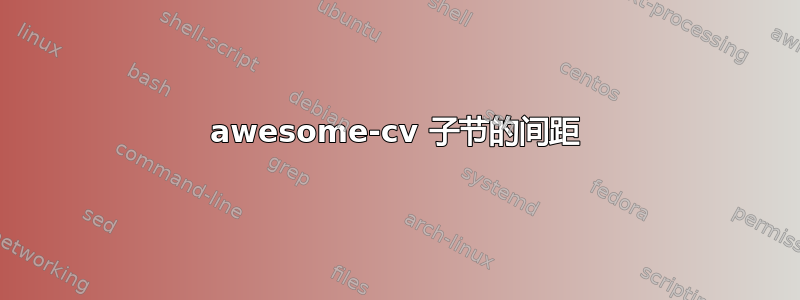
我正在使用很棒的简历文档类并注意到命令存在问题\cvsubsection:
\documentclass[11pt, a4paper]{awesome-cv}
\geometry{left=1.4cm, top=.8cm, right=1.4cm, bottom=1.8cm, footskip=.5cm}
\begin{document}
\cvsubsection{Sub A}
\begin{cventries}
\cventry
{Degree} % Degree
{Institution} % Institution
{Location} % Location
{99/9999} % Date(s)
{
\begin{cvitems} % Description(s) bullet points
\item{foobar}
\item{barfoo}
\end{cvitems}
}
\cventry
{Degree} % Degree
{Institution} % Institution
{Location} % Location
{99/9999} % Date(s)
{
\begin{cvitems} % Description(s) bullet points
\item{foobar}
\item{barfoo}
\end{cvitems}
}
\end{cventries}
\cvsubsection{SubB}
\begin{cventries}
\cventry
{Degree} % Degree
{Institution} % Institution
{Location} % Location
{99/9999} % Date(s)
{
\begin{cvitems} % Description(s) bullet points
\item{foobar}
\item{barfoo}
\end{cvitems}
}
\end{cventries}
\cvsubsection{SubC}
\begin{cventries}
\cventry
{Degree} % Degree
{Institution} % Institution
{Location} % Location
{99/9999} % Date(s)
{
\begin{cvitems} % Description(s) bullet points
\item{foobar}
\item{barfoo}
\end{cvitems}
}
\cventry
{Degree} % Degree
{Institution} % Institution
{Location} % Location
{99/9999} % Date(s)
{
\begin{cvitems} % Description(s) bullet points
\item{foobar}
\item{barfoo}
\end{cvitems}
}
\end{cventries}
\cvsubsection{SubD}
\begin{cventries}
\cventry
{Degree} % Degree
{Institution} % Institution
{Location} % Location
{99/9999} % Date(s)
{
\begin{cvitems} % Description(s) bullet points
\item{foobar}
\item{barfoo}
\end{cvitems}
}
\end{cventries}
\end{document}
可以看到,当有两个或更多个\cventrys 时, 之前的间距\cvsubsection变得太小。文档 clas 可以下载这里,但这是一个缩短的版本,刚好足以用于我上面的例子。
我发现fontawesome在文档类中省略包会导致所有小节之前的垂直间距相等。使用时如何修复该问题fontawesome?
%% Start of file `awesome-cv.cls'.
% Awesome CV Class File
%
% This class has been downloaded from:
% https://github.com/posquit0/Awesome-CV
%
% Author:
% Claud D. Park <[email protected]>
% http://www.posquit0.com
%
% Notes:
% 1) This class file defines the structure and layout of the template file (cv.tex, resume.tex).
% 2) It has been written in such a way that under most circumstances you
% should not need to edit it.
%
% Class license:
% LPPL v1.3c (http://www.latex-project.org/lppl)
%
%-------------------------------------------------------------------------------
% Identification
%-------------------------------------------------------------------------------
\ProvidesClass{awesome-cv}[2016/01/30 v1.5 Awesome Curriculum Vitae Class]
\NeedsTeXFormat{LaTeX2e}
%-------------------------------------------------------------------------------
% Class options
%
% (need to be done before the external package loading, for example because
% we need \paperwidth, \paperheight and \@ptsize to be defined before loading
% geometry and fancyhdr)
%-------------------------------------------------------------------------------
% Inherit options of article
\DeclareOption*{%
\PassOptionsToClass{\CurrentOption}{article}
}
\ProcessOptions\relax
\LoadClass{article}
%-------------------------------------------------------------------------------
% 3rd party packages
%-------------------------------------------------------------------------------
% Needed to make fixed length table
\RequirePackage{array}
% Needed to handle list environment
\RequirePackage{enumitem}
% Needed to handle text alignment
\RequirePackage{ragged2e}
% Needed to configure page layout
\RequirePackage{geometry}
% Needed to make header & footer effeciently
\RequirePackage{fancyhdr}
% Needed to manage colors
\RequirePackage{xcolor}
% Needed to use \ifxetex-\else-\fi statement
\RequirePackage{ifxetex}
% Needed to use \if-\then-\else statement
\RequirePackage{xifthen}
% Needed to use a toolbox of programming tools
\RequirePackage{etoolbox}
% Needed to change line spacing in specific environment
\RequirePackage{setspace}
% Needed to use icons from font-awesome
% (https://github.com/posquit0/latex-fontawesome)
\RequirePackage{fontawesome}
% Needed to deal a paragraphs
\RequirePackage{parskip}
% Needed to deal hyperlink
\RequirePackage[hidelinks,unicode]{hyperref}
%-------------------------------------------------------------------------------
% Configuration for layout
%-------------------------------------------------------------------------------
%% Page Layout
% Configure page margins with geometry
\geometry{left=2.0cm, top=1.5cm, right=2.0cm, bottom=2.0cm, footskip=.5cm}
%-------------------------------------------------------------------------------
% Configuration for colors
%-------------------------------------------------------------------------------
% Gray-scale colors
\definecolor{darkgray}{HTML}{333333}
\definecolor{gray}{HTML}{5D5D5D}
\definecolor{lightgray}{HTML}{999999}
% Text colors
\definecolor{darktext}{HTML}{414141}
\colorlet{text}{darkgray}
\colorlet{graytext}{gray}
\colorlet{lighttext}{lightgray}
% Awesome colors
\definecolor{awesome-red}{HTML}{DC3522}
\colorlet{awesome}{awesome-red}
%-------------------------------------------------------------------------------
% Configuration for styles
%-------------------------------------------------------------------------------
% Configure styles for each CV elements
% For fundamental structures
\newcommand*{\subsectionstyle}[1]{{\fontsize{12pt}{1em}\scshape\textcolor{text}{#1}}}
% For elements of entry
\newcommand*{\entrytitlestyle}[1]{{\fontsize{10pt}{1em}\bfseries\color{darktext} #1}}
\newcommand*{\entrypositionstyle}[1]{{\fontsize{8pt}{1em}\scshape\color{graytext} #1}}
\newcommand*{\entrydatestyle}[1]{{\fontsize{8pt}{1em}\slshape\color{graytext} #1}}
\newcommand*{\entrylocationstyle}[1]{{\fontsize{9pt}{1em}\slshape\color{awesome} #1}}
\newcommand*{\descriptionstyle}[1]{{\fontsize{9pt}{1em}\upshape\color{text} #1}}
%-------------------------------------------------------------------------------
% Commands for extra
%-------------------------------------------------------------------------------
%% Define helper macros a user can change easily
% Others
\newcommand{\acvSectionTopSkip}{3mm}
\newcommand{\acvSectionContentTopSkip}{2.5mm}
%-------------------------------------------------------------------------------
% Commands for utilities
%-------------------------------------------------------------------------------
% Use to align an element of tabular table
\newcolumntype{L}[1]{>{\raggedright\let\newline\\\arraybackslash\hspace{0pt}}m{#1}}
\newcolumntype{C}[1]{>{\centering\let\newline\\\arraybackslash\hspace{0pt}}m{#1}}
\newcolumntype{R}[1]{>{\raggedleft\let\newline\\\arraybackslash\hspace{0pt}}m{#1}}
% Use to execute conditional statements by checking empty string
\newcommand*{\ifempty}[3]{\ifthenelse{\isempty{#1}}{#2}{#3}}
%-------------------------------------------------------------------------------
% Commands for elements of CV structure
%-------------------------------------------------------------------------------
% Define a subsection for CV
% Usage: \cvsubsection{<subsection-title>}
\newcommand{\cvsubsection}[1]{%
\vspace{\acvSectionContentTopSkip}
\vspace{-3mm}
\subsectionstyle{#1}
\phantomsection
}
% Define an environment for cventry
\newenvironment{cventries}{%
\vspace{\acvSectionContentTopSkip}
\begin{center}
}{%
\end{center}
}
% Define an entry of cv information
% Usage: \cventry{<position>}{<title>}{<location>}{<date>}{<description>}
\newcommand*{\cventry}[5]{%
\vspace{-2.0mm}
\setlength\tabcolsep{0pt}
\setlength{\extrarowheight}{0pt}
\begin{tabular*}{\textwidth}{@{\extracolsep{\fill}} L{\textwidth - 4.5cm} R{4.5cm}}
\ifempty{#2#3}
{\entrypositionstyle{#1} & \entrydatestyle{#4} \\}
{\entrytitlestyle{#2} & \entrylocationstyle{#3} \\
\entrypositionstyle{#1} & \entrydatestyle{#4} \\}
\multicolumn{2}{L{\textwidth}}{\descriptionstyle{#5}}
\end{tabular*}%
}
% Define an environment for cvitems(for cventry)
\newenvironment{cvitems}{%
\vspace{-4.0mm}
\begin{justify}
\begin{itemize}[leftmargin=2ex, nosep, noitemsep]
\setlength{\parskip}{0pt}
\renewcommand{\labelitemi}{\bullet}
}{%
\end{itemize}
\end{justify}
\vspace{-4.0mm}
}



