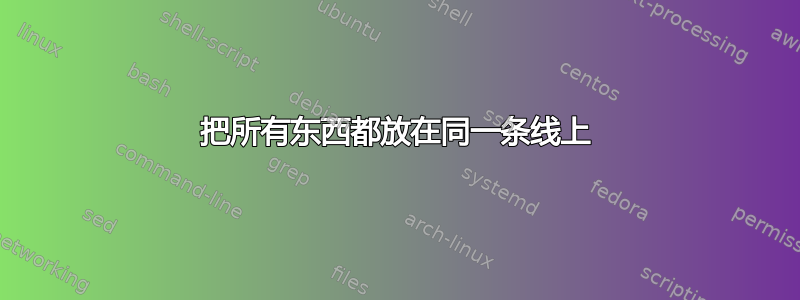
所以我想把下面的图放在同一行。我的工作代码是这样的:
\documentclass{article} % say
\usepackage{tikz}
\usepackage{changes}
\usepackage{amsmath}
\usepackage{float}
\begin{document}
\begin{figure}
\centering
\[
\begin{bmatrix}
k & 0 \\
0 & 1
\end{bmatrix}
\]
\caption{Standard Matrix}
\end{figure}
\begin{figure}
\centering
\begin{tikzpicture}
\definecolor{colorforline}{RGB}{49,4,71};
\draw [very thick, color=colorforline] (-0.5,0) -- (4,0) node [right]{$x\textsubscript{1}$};
\draw [very thick, color=colorforline] (0,-0.5) -- (0,4) node [above]{$x\textsubscript{2}$};
\definecolor{recshade}{RGB}{233,226,234};
\filldraw[very thick, color=colorforline,fill=recshade] (0,0) rectangle (1.2,2.2);
\draw[colorforline, very thick] (0,2.2) -- (1.2,2.2) -- (1.2,0) node[below] {} ;%rotation
\foreach \y in {0,...,9}{
\draw[colorforline, thick](0,0.\y) -- (1.2,0.\y);
\draw[colorforline, thick](0,1.\y) -- (1.2,1.\y);
}
\draw[colorforline, thick](0,2.0) -- (1.2,2.0);
\draw[colorforline, thick](0,2.1) -- (1.2,2.1);
\draw[colorforline, thick](0,2.2) -- (1.2,2.2);
\filldraw [colorforline] (0,2.2) circle [radius=2pt] node[left] {
$ \begin{bmatrix}
0 \\
1
\end{bmatrix}$
};
\coordinate (O) at (3.6,1.4,0);
\coordinate (1) at (3.6,1,0);
\coordinate (A) at (1.9,1.4,0);
\coordinate (B) at (1.9,1,0);
\draw[very thick, ->, color=colorforline] (O) to (A);
\draw[very thick, ->, color=colorforline] (1) to (B);
\filldraw [colorforline] (1.2,0) circle [radius=2pt] node[below] {
$ \begin{bmatrix}
k \\
0
\end{bmatrix}$
};
\end{tikzpicture}
\caption{0$<$k$<$1}
\end{figure}
\begin{figure}[H]
\centering
\begin{tikzpicture}
\definecolor{colorforline}{RGB}{49,4,71};
\draw [very thick, color=colorforline] (-0.5,0) -- (4,0) node [right]{$x\textsubscript{1}$};
\draw [very thick, color=colorforline] (0,-0.5) -- (0,4) node [above]{$x\textsubscript{2}$};
\definecolor{recshade}{RGB}{233,226,234};
\filldraw[very thick, color=colorforline,fill=recshade] (0,0) rectangle (3,2.2);
\draw[colorforline, very thick] (0,2.2) -- (1.2,2.2) -- (3,2.2) node[below] {} ;%rotation
\foreach \y in {0,...,9}{
\draw[colorforline, thin](0,0.\y) -- (3,0.\y);
\draw[colorforline, thin](0,1.\y) -- (3,1.\y);
}
\draw[colorforline, thin](0,2.0) -- (3,2.0);
\draw[colorforline, thin](0,2.1) -- (3,2.1);
\draw[colorforline, thin](0,2.2) -- (3,2.2);
\filldraw [colorforline] (0,2.2) circle [radius=2pt] node[left] {
$ \begin{bmatrix}
0 \\
1
\end{bmatrix}$
};
\coordinate (O) at (2.5,1.4,0);
\coordinate (1) at (0.5,1,0);
\coordinate (A) at (0.5,1.4,0);
\coordinate (B) at (2.5,1,0);
\draw[very thick, ->, color=colorforline] (A) to (O);
\draw[very thick, ->, color=colorforline] (1) to (B);
\filldraw [colorforline] (3,0) circle [radius=2pt] node[below] {
$ \begin{bmatrix}
k \\
0
\end{bmatrix}$
};
\end{tikzpicture}
\caption{k$>$1}
\end{figure}
\end{document}
这给了我这个结果:
但我希望它是这样的:
现在我注意到图片的尺寸可能很大,无法将它们放在同一行,但还有其他方法吗?比如缩小一点或动态设置大小而不改变坐标,这对我来说会很麻烦,因为我已经做了很多这样的工作
答案1
使用以下解决方案minipage:
您不能使用figure。minipage您可以改用\usepackage{caption}我还使用adjustbox来调整图像:
\documentclass{article} % say
\usepackage{tikz}
\usepackage{changes}
\usepackage{amsmath}
\usepackage{float}
\usepackage{caption}
\usepackage{adjustbox}
\begin{document}
\begin{minipage}[b]{.3\linewidth}
\[
\begin{bmatrix}
k & 0 \\
0 & 1
\end{bmatrix}
\]
\captionof{figure}{Std Matrix}
\end{minipage}
\hfill
\begin{minipage}[b]{.3\linewidth}
\begin{adjustbox}{width=\linewidth}
\begin{tikzpicture}
\definecolor{colorforline}{RGB}{49,4,71};
\draw [very thick, color=colorforline] (-0.5,0) -- (4,0) node [right]{$x\textsubscript{1}$};
\draw [very thick, color=colorforline] (0,-0.5) -- (0,4) node [above]{$x\textsubscript{2}$};
\definecolor{recshade}{RGB}{233,226,234};
\filldraw[very thick, color=colorforline,fill=recshade] (0,0) rectangle (1.2,2.2);
\draw[colorforline, very thick] (0,2.2) -- (1.2,2.2) -- (1.2,0) node[below] {} ;%rotation
\foreach \y in {0,...,9}{
\draw[colorforline, thick](0,0.\y) -- (1.2,0.\y);
\draw[colorforline, thick](0,1.\y) -- (1.2,1.\y);
}
\draw[colorforline, thick](0,2.0) -- (1.2,2.0);
\draw[colorforline, thick](0,2.1) -- (1.2,2.1);
\draw[colorforline, thick](0,2.2) -- (1.2,2.2);
\filldraw [colorforline] (0,2.2) circle [radius=2pt] node[left] {
$ \begin{bmatrix}
0 \\
1
\end{bmatrix}$
};
\coordinate (O) at (3.6,1.4,0);
\coordinate (1) at (3.6,1,0);
\coordinate (A) at (1.9,1.4,0);
\coordinate (B) at (1.9,1,0);
\draw[very thick, ->, color=colorforline] (O) to (A);
\draw[very thick, ->, color=colorforline] (1) to (B);
\filldraw [colorforline] (1.2,0) circle [radius=2pt] node[below] {
$ \begin{bmatrix}
k \\
0
\end{bmatrix}$
};
\end{tikzpicture}
\end{adjustbox}
\captionof{figure}{0$<$k$<$1}
\end{minipage}
\hfill
\begin{minipage}[b]{.25\linewidth}
\begin{adjustbox}{width=\linewidth}
\begin{tikzpicture}
\definecolor{colorforline}{RGB}{49,4,71};
\draw [very thick, color=colorforline] (-0.5,0) -- (4,0) node [right]{$x\textsubscript{1}$};
\draw [very thick, color=colorforline] (0,-0.5) -- (0,4) node [above]{$x\textsubscript{2}$};
\definecolor{recshade}{RGB}{233,226,234};
\filldraw[very thick, color=colorforline,fill=recshade] (0,0) rectangle (3,2.2);
\draw[colorforline, very thick] (0,2.2) -- (1.2,2.2) -- (3,2.2) node[below] {} ;%rotation
\foreach \y in {0,...,9}{
\draw[colorforline, thin](0,0.\y) -- (3,0.\y);
\draw[colorforline, thin](0,1.\y) -- (3,1.\y);
}
\draw[colorforline, thin](0,2.0) -- (3,2.0);
\draw[colorforline, thin](0,2.1) -- (3,2.1);
\draw[colorforline, thin](0,2.2) -- (3,2.2);
\filldraw [colorforline] (0,2.2) circle [radius=2pt] node[left] {
$ \begin{bmatrix}
0 \\
1
\end{bmatrix}$
};
\coordinate (O) at (2.5,1.4,0);
\coordinate (1) at (0.5,1,0);
\coordinate (A) at (0.5,1.4,0);
\coordinate (B) at (2.5,1,0);
\draw[very thick, ->, color=colorforline] (A) to (O);
\draw[very thick, ->, color=colorforline] (1) to (B);
\filldraw [colorforline] (3,0) circle [radius=2pt] node[below] {
$ \begin{bmatrix}
k \\
0
\end{bmatrix}$
};
\end{tikzpicture}
\end{adjustbox}
\captionof{figure}{k$>$1}
\end{minipage}
\captionof{figure}{The whole caption}
\end{document}
答案2
如果你确实想要在同一行上显示三个单独的图形,flav 的答案非常好。如果你真的想将三幅图像合并为一个带有一个数字和标题的图形,请尝试subcaption包。如果您根本不想要单独的标题,您也可以将所有三张图片放在同一张图中。
我在上面的评论中也提到过,有几种方法可以缩放图片,具体取决于您的意图。您可以 a) 向环境tikzpicture本身添加缩放因子,或者 b) 在渲染图片后缩放图片。第一种方法将使某些元素不缩放,例如文本和线宽,而第二种方法会缩放所有内容。
我在下面说明了这些不同的方法(为了简洁起见,使用了更简单的虚拟图片)。
\documentclass{article} % say
\usepackage{tikz,changes,amsmath,subcaption}
\begin{document}
\begin{figure}
\begin{subfigure}[b]{.3\linewidth}
\centering
\[
\begin{bmatrix}
k & 0 \\
0 & 1
\end{bmatrix}
\]
\caption{Standard Matrix}
\label{subfig:matrix}
\end{subfigure}
\hfill
\begin{subfigure}[b]{.3\linewidth}
\centering
\begin{tikzpicture}[scale=.5]
\draw[very thick] (0,0) rectangle node {$0<k<1$} (5,3);
\end{tikzpicture}
\caption{$0<k<1$}
\label{subfig:smallk}
\end{subfigure}
\hfill
\begin{subfigure}[b]{.3\linewidth}
\centering
\begin{tikzpicture}[scale=.5]
\draw (0,0) node[above right] {Text} rectangle (5,5) node[below left] {$x\geq 3$};
\end{tikzpicture}
\caption{$k>1$}
\label{subfig:largek}
\end{subfigure}
\caption{Three figures arranged using \texttt{subcaption} with scaling directly on the \texttt{tikzpicture} environments.}
\label{fig:first}
\end{figure}
Using \texttt{subcaption}, you can refer to subfigures \ref{subfig:matrix}, \ref{subfig:smallk}, \ref{subfig:largek}, or figure \ref{fig:first}. You can even refer to subfigure \subref{subfig:matrix} of figure \ref{fig:first}.
\begin{figure}
\centering
$\displaystyle % This gets the styling of math display mode without the line breaks.
\begin{bmatrix}
k & 0 \\
0 & 1
\end{bmatrix}
$
\hfill
\scalebox{.5}{
\begin{tikzpicture}
\draw[very thick] (0,0) rectangle node {$0<k<1$} (5,3);
\end{tikzpicture}
}
\hfill
\scalebox{.5}{
\begin{tikzpicture}
\draw (0,0) node[above right] {Text} rectangle (5,5) node[below left] {$x\geq 3$};
\end{tikzpicture}
}
\caption{The same three figures with no subcaption, scaled using \texttt{scalebox}.}
\label{fig:second}
\end{figure}
Without \texttt{subcaption}, you can only refer to figure \ref{fig:second}.
\end{document}
(请注意,参数[b]表示subfigure图形应该底部对齐。)





