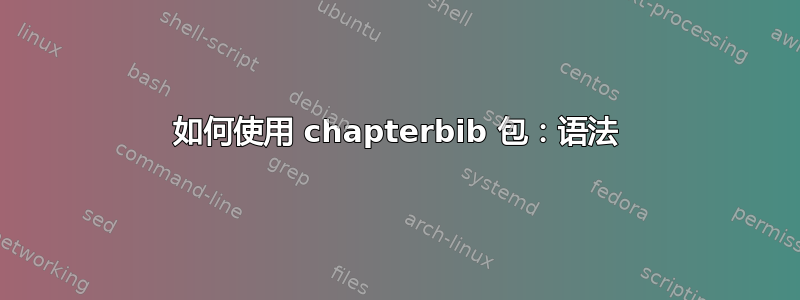
我已经阅读了文档,但我需要一个完整的语法来使用 chapterbib 进行全局和章节式参考书目(而不是分段式)。不同的帖子非常令人困惑,对我来说不起作用。如果有人能告诉我使用它的完整步骤,那将是一个很大的帮助。喜欢\usepackage {chapterbib}。
答案1
Chapterbib 使用这些\include命令。以下是 MWE:
主文件(例如Master.tex):
\documentclass{report}
\usepackage{chapterbib}
%% Hack to build a MWE
\usepackage{filecontents}
\begin{filecontents}{Biblio.bib}
@article{greenwade93,
author = "George D. Greenwade",
title = "The {C}omprehensive {T}ex {A}rchive {N}etwork ({CTAN})",
year = "1993",
journal = "TUGBoat",
volume = "14",
number = "3",
pages = "342--351"
}
@book{goossens93,
author = "Michel Goossens and Frank Mittelbach and Alexander Samarin",
title = "The LaTeX Companion",
year = "1993",
publisher = "Addison-Wesley",
address = "Reading, Massachusetts"
}
\end{filecontents}
%% End of hack
\begin{document}
\include{Chapter1}
\include{Chapter2}
\end{document}
内容Chapter1.tex:
One may cite \cite{greenwade93}.
\bibliographystyle{alpha}
\bibliography{Biblio}
内容Chapter2.tex:
As detailed in~\cite{goossens93}...
\bibliographystyle{alpha}
\bibliography{Biblio}
编译
由于每个章节都会生成一个参考书目,因此可以使用 来编译每个参考书目bibtex。在我们的例子中:
pdflatex Master
bibtex Chapter1
bibtex Chapter2
pdflatex Master
pdflatex Master
总体书目
如果您想要汇总文档中使用的所有条目,则需要在文件中添加以下几行Master:
\bibliographystyle{alpha}
和
\bibliography{Biblio}
注意,第一个需要调用前任何\include命令。此外,您还需要使用Master来编译该文件。bibtex
注:该 hack 取自这个例子。
答案2
只是为了添加到对 Dorian 的回答和非常有用的例子:1. 使用给出的示例。2. 对于选择性参考,按章节制作章节 .bib 文件并将它们放在主文件夹中(而不是您输入或包含的章节文件夹中)3. 运行 pdfLatex + chapterwise (bibtex) + main (bibtex) + pdfLatex + PdfLatex。
要按章节或主要使用 \renewcommand{\bibname}{Bibliography} 命令或 \renewcommand{\refname}{Bibliography} 来更改参考书目的标题。4. 我认为不能使用两种样式,一种用于章节,一种用于全局参考书目,因此两种样式都应使用同一种样式,因为即使可以有两种引用样式,也可能会让读者感到困惑。


