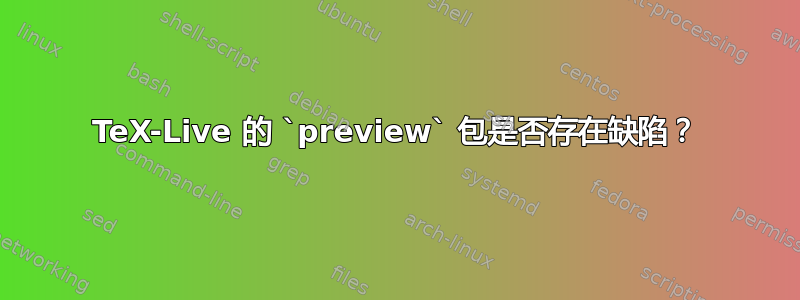
语境:
preview我电脑(ArchLinux 发行版)上运行的是 TeX-Live 2016.41843 版本,使用该软件包时遇到了一个缺陷。遗憾的是,我无法确定这个缺陷是 TeX-Live 最新版本特有的还是 ArchLinux 特有的,因为我只能使用sharelatex.com运行 TeX-Live 2013 的 Ubuntu 14.04 来验证。此外,软件包最近似乎没有发生任何变化,preview这让我不确定现在该怎么做。
问题:
所附LaTeX代码用于生成一个最小且紧凑的页面,其中仅包含一个带有文本“节点内容”的框。不幸的是,现在不再如此。相反,该框被放置在字母大小的画布的左上角区域。第二个示例显示了同样的问题longtable。
问题:
您能使用最新的 TeX-Live 发行版验证该问题吗?我该怎么做?我有哪些替代方案可以解决这个问题?
例子
\documentclass{minimal}
\usepackage{tikz}
\usetikzlibrary{shapes}
\usepackage[active,tightpage]{preview}
\PreviewEnvironment{tikzpicture}
\begin{document}
\begin{tikzpicture}[every node/.style={top color=white, bottom color=gray}]
\node{Node content};
\end{tikzpicture}
\end{document}
和
\documentclass{minimal}
\usepackage{longtable}
\usepackage[active,tightpage]{preview}
\PreviewEnvironment{longtable}
\begin{document}
\begin{longtable}{c}
ab
\end{longtable}
\end{document}
答案1
使用 lualatex 编译时,您应该加载luatex85。在新版中,luatex\pdfoutput不再定义,这会引起混淆preview。
\RequirePackage{luatex85}
\documentclass{minimal}
\usepackage{tikz}
\usetikzlibrary{shapes}
\usepackage[active,tightpage]{preview}
\PreviewEnvironment{tikzpicture}
\begin{document}
\begin{tikzpicture}[every node/.style={top color=white, bottom color=gray}]
\node{Node content};
\end{tikzpicture}
\end{document}
答案2
为此我建议standalone:
\documentclass[tikz]{standalone}
\usetikzlibrary{shapes}
\begin{document}
\begin{tikzpicture}[every node/.style={top color=white, bottom color=gray}]
\node{Node content};
\end{tikzpicture}
\end{document}
灰色边框是我截屏时的窗口背景。以下是第一行代码生成的 PNG 图片:
\documentclass[tikz,convert]{standalone}
并使用选项.wpdflatex运行-shell-escape






