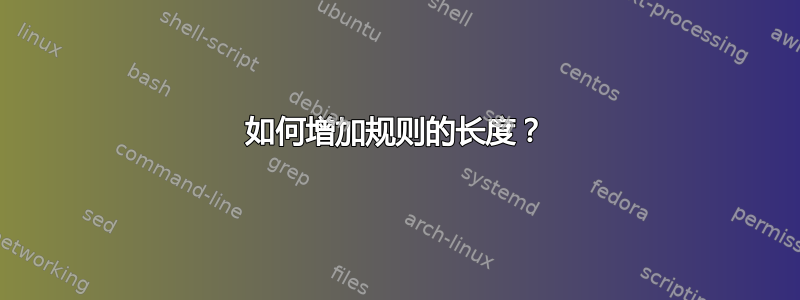
有没有办法使用 \toprule、\bottomrule 和 \midrule 来增加规则的长度?我希望它们能稍微延伸到表格两边的文本之外。
这是我的最小代码:
\documentclass{article}
\usepackage{booktabs}
\begin{document}
\begin{table}[h]
\centering
\begin{tabular}{lc}
\toprule
\emph{X} & \emph{Y} \\
\midrule
1 & 2\\
3 & 4\\
\bottomrule
\end{tabular}
\end{table}
\end{document}
谢谢!
答案1
您可以使用列规范强制列之间的空间@{<stuff>},其中<stuff>可以\hspace{<len>}指定特定长度。在外列上使用这些,您可以使水平规则水平延伸:
\documentclass{article}
\usepackage{booktabs}
\begin{document}
\begin{tabular}{ l c }
\toprule
\emph{X} & \emph{Y} \\
\midrule
1 & 2\\
3 & 4\\
\bottomrule
\end{tabular}
\bigskip
\begin{tabular}{ @{\hspace{2\tabcolsep}} l c @{\hspace{2\tabcolsep}} }
\toprule
\emph{X} & \emph{Y} \\
\midrule
1 & 2\\
3 & 4\\
\bottomrule
\end{tabular}
\end{document}



