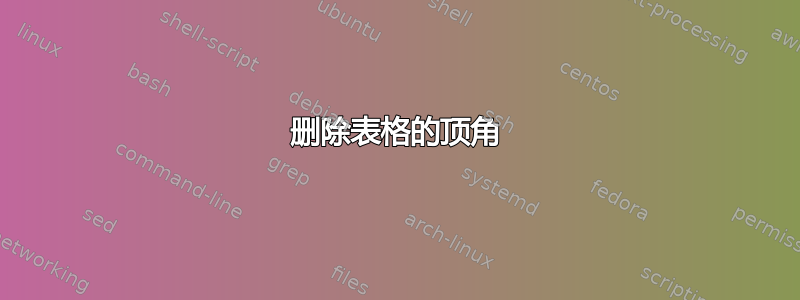
我想删除表格左上角的框,但现在它看起来像这样:
\begin{table}[htp!]
\centering
\resizebox{\textwidth}{!}{
\begin{tabular}{|p{4.1cm}||p{5.5cm}||p{5.5cm}|}
\cline{2-3}
\multicolumn{1}{c|}{} & item 1 & item 2 \\
\hline \hline
1 & 2 & 3 \\
\hline \hline
1 & 2 & 3 \\
\hline \hline
1 & 2 & 3 \\
\hline
\end{tabular}
\end{table}
答案1
不太清楚你想要什么。也许你的意思是你希望新的“外部”边框是单线而不是双线?你可能已经注意到了,\cline它后面没有任何空格,所以加倍是无效的。在那篇文章中提到的解决方案中,我认为这个hhline包是最简单的:
\documentclass{article}
\usepackage{hhline}
\begin{document}
\begin{table}[htp!]
\centering
\begin{tabular}{|p{4.1cm}||p{5.5cm}||p{5.5cm}|}
\hhline{~--}
\multicolumn{1}{c|}{} & item 1 & item 2 \\
\hhline{-==}
1 & 2 & 3 \\
\hline\hline
1 & 2 & 3 \\
\hline\hline
1 & 2 & 3 \\
\hline
\end{tabular}
\end{table}
\end{document}
这hhline如果您确实想要不同的框而不是连接的框(或者想要垂直连接和水平连接),包还可以让您控制哪些线继续通过交叉点以及哪些线断开。
答案2
或多或少有点题外话 :-)
我不鼓励您像在 MWE 中那样设计表格。不应使用垂直规则(根据广泛的观点),水平线必须减少到最低限度等。有关专业表格设置的更多信息,请阅读软件包文档booktabs。
接下来,不要使用\resizebox{\textwidth}{!}{...来确定表格宽度。除了自然的表格宽度之外,它还会改变字体大小。更好的方法是使用例如tabularx(它还提供列类型X,其宽度是自行计算的),或tabular*。
那么,看看以下解决方案是否对您有吸引力:
\documentclass{article}
\usepackage{booktabs,% for professional looking tables
tabularx}% for table with determined width
\usepackage{showframe}% for showing page layout
\renewcommand*\ShowFrameColor{\color{red}}
\begin{document}
some text
\begin{table}[ht]
\centering
\begin{tabularx}{\textwidth}{ p{22mm}% <-- please set width to your wish
X X } % instead of two equal p{...} columns
\cmidrule[1pt]{2-3}
\multicolumn{1}{c}{} & item 1 & item 2 \\
\midrule[1pt]
1 & 2 & 3 \\
1 & 2 & 3 \\
1 & 2 & 3 \\
\bottomrule
\end{tabularx}
\end{table}
\end{table}
\end{document}




