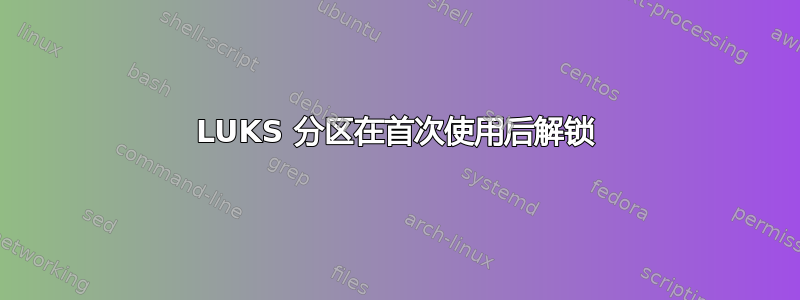
我只是尝试转移/usr到我最近购买的小型固态硬盘。 SSD 采用 LUKS 和 btrfs 格式。显然,systemd 在首次安装分区之前无法启动加密目标:
Nov 28 16:12:33 laptop systemd[1]: Failed to start Remount Root and Kernel File Systems.
Nov 28 16:12:33 laptop systemd[1]: Unit systemd-remount-fs.service entered failed state.
Nov 28 16:12:33 laptop systemd[1]: systemd-remount-fs.service failed.
Nov 28 16:12:31 laptop systemd-remount-fs[238]: /bin/mount for /usr exited with exit status 1.
Nov 28 16:12:33 laptop systemd-remount-fs[238]: mount: UUID=... kann nicht gefunden werden
(最后一部分翻译为uuid=xyz找不到)
之后:
Nov 28 16:12:35 laptop systemd[1]: Starting Cryptography Setup for usr-crypt...
Nov 28 16:12:36 laptop systemd-cryptsetup[313]: Set cipher aes, mode xts-plain64, key size 256 bits for device /dev/disk/by-uuid/...
关于如何解决这个问题有什么想法吗?
答案1
Systemd 期望有一个单独的 /usr 分区由 initramfs 提供。我没有重现此问题的设置,但您可能需要遵循 wiki/usr 作为一个单独的分区同时启用encrypt或sd-encrypt钩子在HOOKS变量/etc/mkinitcpio.conf.它们都允许您拥有加密设备,但它们也/可以配置为工作。/usr


