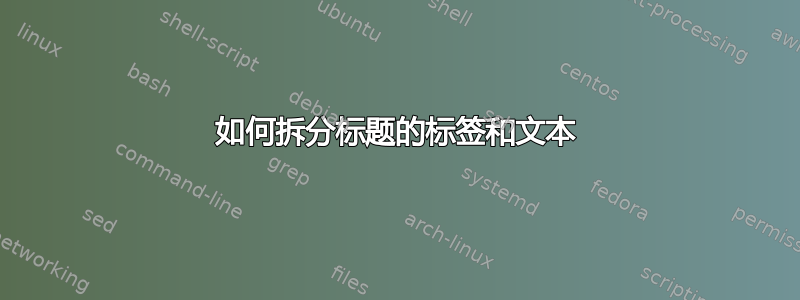
答案1
您应该caption使用选项加载包labelsep=newline并singlelinecheck=false来加载该包。
此外,如果您希望标题与相关tabular材料占据相同的宽度,则应将标题和表格材料都放在一个threeparttable环境中。
\documentclass{article}
\usepackage{booktabs,dcolumn,caption,threeparttable}
\newcolumntype{d}[1]{D..{#1}}
\captionsetup{labelsep=newline,
singlelinecheck=false,
skip=0.25\baselineskip}
\newcommand\mc[1]{\multicolumn{1}{c}{#1}} % handy shortcut macro
\begin{document}
\begin{table}
\caption{BBCM coefficients for vertical sensors in the four cardinal orientations.}
\begin{tabular*}{\textwidth}{l@{\extracolsep{\fill}}*{4}{d{2.4}}}
\toprule
Coeff. & \mc{North} & \mc{South} & \mc{East} & \mc{West} \\
\midrule
$a_1$ & 1.1097 & 0.9141 & 1.1065 & 1.0670 \\
$\vdots$ \\
$c_2$ & -0.2464 & 0.2997 & -0.0947 & 0.5877 \\
$\vdots$ \\
$b_4$ & 0.0400 & -0.0299 & 0.0442 & 0.0853 \\
\bottomrule
\end{tabular*}
\end{table}
\begin{table}[htbp]
\centering
\begin{threeparttable}
\caption{Average daily maximum hourly radiation and its average environmental temperature for each evaluated month.}\label{table:1}
\begin{tabular}{lcc}
\toprule
Month & Radiation [W/m$^2$] & Temperature [$^{\circ}$C] \\
\midrule
January & 791 & 31.6 \\
April & 686 & 30.5 \\
July & 636 & 26.6 \\
October & 855 & 30.7 \\
\bottomrule
\end{tabular}
\end{threeparttable}
\end{table}
\end{document}




