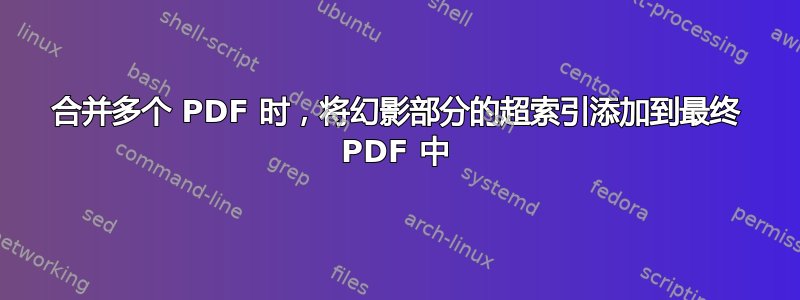
我正在合并一些 PDF pdfpages,我想添加一些幻像书签来制作可点击我最终的 PDF 侧面的上下文表(我想使用 hyperref),有点像这样或者像这样。我尝试添加\section{section one}等,但最终的 PDF 中仍未出现通常的交互式目录。我还尝试查看pdfpages 手册,但到现在还没有成功。有人能帮我解决这个问题吗?
代码(你需要一些随机的file_01.pdf和file_02.pdf),
\documentclass{article}
\usepackage{hyperref}
\usepackage{pdfpages}
\begin{document}
\pagenumbering{roman}
\includepdf[pages=1-7]{file_01.pdf}
\pagenumbering{arabic}
\includepdf[pages=8-]{file_01.pdf}
\includepdf[pages=-]{file_02.pdf}
\end{document}
答案1
\includepdf有选项pagecommand,可用于插入目录的条目:
\documentclass{article}
\usepackage{hyperref}
\usepackage{pdfpages}
\begin{document}
\tableofcontents
\pagenumbering{roman}
\includepdf[
pages=1,
pagecommand=\phantomsection\addcontentsline{toc}{section}{File 01, Page 1},
]{file_01.pdf}
\includepdf[
pages=2,
pagecommand=\phantomsection\addcontentsline{toc}{section}{File 02, Page 2},
]{file_01.pdf}
\end{document}
\phantomsection为以下内容创建一个锚点\addcontentsline。 用于书签的hyperref捕获。\addcontentsline
如果需要包含页面内的链接目标的精确位置,那么可以通过环境(大小为零)\phantomsection来放置。picture
或者,可以通过 PAX 导入所包含 PDF 文件的链接目标。如果只需要书签,则可以通过包设置bookmark,甚至在包之外也可以pagecommand。


