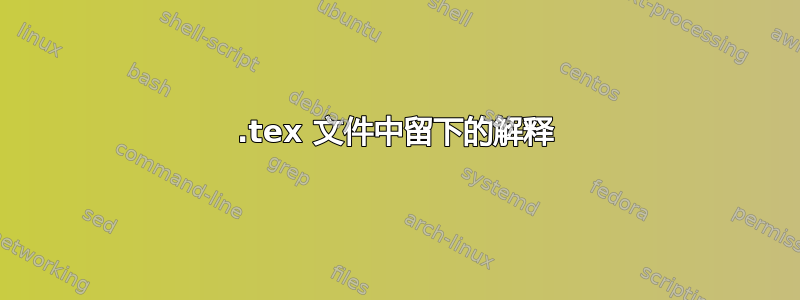
我正在尝试使用 www.sharelatex.com 上的 Awesome_CV.zip(模板)创建我的简历。我尝试编译resume.tex,但他们要求我做很多我不明白的事情。
%!TEX TS-program = xelatex
%!TEX encoding = UTF-8 Unicode
% Awesome CV LaTeX Template
%
% This template has been downloaded from:
% https://github.com/posquit0/Awesome-CV
%
% Author:
% Claud D. Park <[email protected]>
% http://www.posquit0.com
%
% Template license:
% CC BY-SA 4.0 (https://creativecommons.org/licenses/by-sa/4.0/)
%
%%%%%%%%%%%%%%%%%%%%%%%%%%%%%%%%%%%%%%
% Configuration
%%%%%%%%%%%%%%%%%%%%%%%%%%%%%%%%%%%%%%
%%% Themes: Awesome-CV
\documentclass[11pt, a4paper]{awesome-cv}
%%% Override a directory location for fonts(default: 'fonts/')
\fontdir[fonts/]
%%% Configure a directory location for sections
\newcommand*{\sectiondir}{resume/}
%%% Override color
% Awesome Colors: awesome-emerald, awesome-skyblue, awesome-red, awesome-pink, awesome-orange
% awesome-nephritis, awesome-concrete, awesome-darknight
%% Color for highlight
% Define your custom color if you don't like awesome colors
\colorlet{awesome}{awesome-red}
%\definecolor{awesome}{HTML}{CA63A8}
%% Colors for text
%\definecolor{darktext}{HTML}{414141}
%\definecolor{text}{HTML}{414141}
%\definecolor{graytext}{HTML}{414141}
%\definecolor{lighttext}{HTML}{414141}
%%% Override a separator for social informations in header(default: ' | ')
%\headersocialsep[\quad\textbar\quad]
%%%%%%%%%%%%%%%%%%%%%%%%%%%%%%%%%%%%%%
% 3rd party packages
%%%%%%%%%%%%%%%%%%%%%%%%%%%%%%%%%%%%%%
%%% Needed to divide into several files
\usepackage{import}
%%%%%%%%%%%%%%%%%%%%%%%%%%%%%%%%%%%%%%
% Personal Data
%%%%%%%%%%%%%%%%%%%%%%%%%%%%%%%%%%%%%%
%%% Essentials
\name{Claud D.}{Park}
\address{246-1002, Gwangmyeongmayrouge Apt. 86, Cheongna lime-ro, Seo-gu, Incheon-si, 22738, Rep. of KOREA}
\mobile{(+82) 10-9030-1843}
%%% Social
\email{[email protected]}
\homepage{www.posquit0.com}
\github{posquit0}
\linkedin{posquit0}
%%% Optionals
\position{Software Engineer{\enskip\cdotp\enskip}Security Expert}
\quote{``Make the change that you want to see in the world."}
%%%%%%%%%%%%%%%%%%%%%%%%%%%%%%%%%%%%%%
% Content
%%%%%%%%%%%%%%%%%%%%%%%%%%%%%%%%%%%%%%
%%% Make a footer for CV with three arguments(<left>, <center>, <right>)
\makecvfooter
{\today}
{Claud D. Park~~~·~~~Résumé}
{\thepage}
\begin{document}
%%% Make a header for CV with personal data
\makecvheader
%%% Import contents
\import{\sectiondir}{education.tex}
\import{\sectiondir}{experience.tex}
\import{\sectiondir}{extracurricular.tex}
\import{\sectiondir}{honors.tex}
\import{\sectiondir}{presentation.tex}
\import{\sectiondir}{writing.tex}
\import{\sectiondir}{committees.tex}
\end{document}
我需要解释以下事情以及如何做:
- “覆盖字体的目录位置(默认值:‘fonts/’)”
- “配置章节的目录位置”
- “覆盖颜色”
- "覆盖标题中社交信息的分隔符(默认值:' | ')%\headersocialsep[\quad\textbar\quad] "
- “导入内容”
提前致谢!
答案1
%%% Override a directory location for fonts(default: 'fonts/')
\fontdir[fonts/]
这些行表示,如果您愿意,可以通过在方括号之间写入目录名称来为字体选择不同的位置。默认值为fonts/,只是因为当前写在那里。您无需执行任何操作,因为您的字体位于子目录中fonts。
%%% Configure a directory location for sections
\newcommand*{\sectiondir}{resume/}
这些行表示,如果您愿意,可以通过在括号之间写入目录名称来为包含节的文件选择不同的位置。目前resume/写在那里。由于您已将节文件放入此名称的子目录中,因此您无需执行任何操作。
% Define your custom color if you don't like awesome colors
\colorlet{awesome}{awesome-red}
%\definecolor{awesome}{HTML}{CA63A8}
这些行将awesome(确定文档中某些元素的颜色)设置为颜色awesome-red。由于前导%符号,其下方的行被注释掉(=未激活)。它给出了替代定义的示例。现在不要更改任何颜色。稍后,如果您不喜欢文档中的某些颜色,请返回这些行并修改颜色。
%%% Override a separator for social informations in header(default: ' | ')
%\headersocialsep[\quad\textbar\quad]
标题将包含一个竖线来分隔两个部分。现在不要修改。如果以后不喜欢,请返回此处进行修改。
%%% Import contents
resume这只是一条注释,解释了下面几行中发生的事情:子目录(此名称存储在)中文件的内容\sectiondir已包含在文档中。您只需将数据填充到子目录中的文件中resume。这里无需执行任何操作。
你只需要将你的个人信息写入子目录中的文件中resume。然后resume.tex在主目录中进行编译。如果你遇到任何错误,那不是因为你担心的行。如果你无法控制自己,请在此处发布新问题,包括错误消息以及 LaTeX 源代码。



