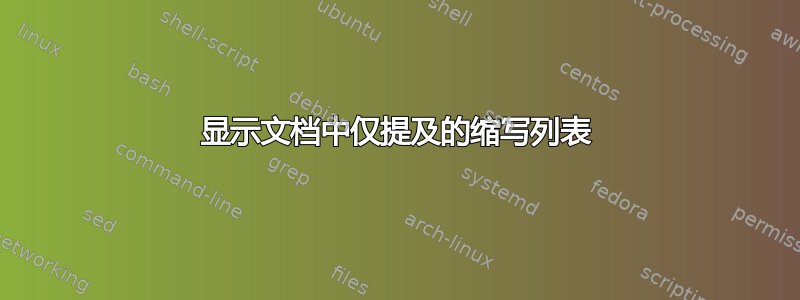
从给出的代码解决方案点击此处查看缩略词列表的左侧,如何在列表中仅显示文档中提到的缩写词?在这种情况下,列表应仅包含 EEPROM 和 LED。
我知道您可以删除其他条目,但如果不删除多余的条目,是否可以对其进行编程以使其不显示在列表中?
以下是代码:
\documentclass{article}
\usepackage[acronym,toc]{glossaries}
\makeglossaries
\newacronym{uri}{URI}{Unique Resonance Identifier}
\newacronym{led}{LED}{light-emitting diode}
\newacronym{eeprom}{EEPROM}{electrically erasable programmable
read-only memory}
\glsaddall[types=\acronymtype]
\newglossarystyle{custom_acronyms}
{
\setglossarystyle{long3colheader}%
\renewcommand*{\glossaryheader}{}%
\renewcommand{\glossentry}[2]{%
\textbf{\glsentryitem{##1}\glstarget{##1}{\glossentryname{##1}}}
& \glossentrydesc{##1}
& ##2
\tabularnewline}%
}
\begin{document}
Just show \gls{eeprom} and \gls{led}
%\printglossaries
\printglossary[type=acronym,style=custom_acronyms]
\end{document}
答案1
默认设置是仅显示文档中提到的首字母缩略词。但是,您可以使用以下行告诉它还添加所有其他首字母缩略词:
\glsaddall[types=\acronymtype]
因此删除该行。


