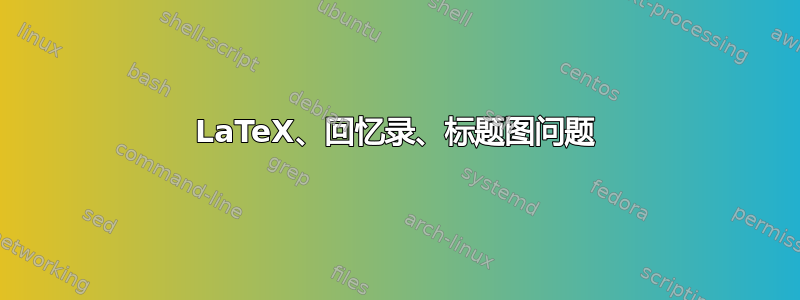
我正在写一篇硕士论文,快完成了,但我的导师要求我将表格标题放在左边,图片(图表)标题放在中间。
现在我遇到麻烦了,因为我需要在 2 天内完成,但我无法解决这个问题。
我添加了 caption 包,然后所有的问题就开始了。
基本上我发现我只遇到了图形标题的问题,表格标题工作正常。
在提供的示例中,我删除了所有文本,保留了所有样式设置(我认为它们可能是导致这种情况的原因,某些不兼容性或错误顺序?),如果您注释掉图形标题,它将编译无问题。
注释掉 hyperref 也无济于事。
我正在使用 Texmaker 和 MiKTeX,我更新了 memoir、hyperref 和 caption 包(我在这里读到它们有一些兼容性问题,已经解决了)
下面是 MWE,其下是有关标题行的完整日志:
\documentclass[12pt, a4paper, oneside]{memoir} %twoside
\setsecnumdepth{subsubsection}
\maxtocdepth{subsection}
\usepackage[MeX]{polski}
\usepackage[utf8]{inputenc}
\usepackage{fullpage}
\usepackage{listings}
\usepackage{graphicx}
\usepackage{float}
\usepackage{multirow}
\usepackage{pbox}
\usepackage{pdfpages}
\usepackage{paralist}
\usepackage{indentfirst}
\usepackage{appendix}
\chapterstyle{section}
\makeatletter
\renewcommand{\fnum@figure}[1]{\small{\figurename~\thefigure}. \sffamily}
\makeatother
\usepackage{caption}
\captionsetup[table]{justification=raggedright, singlelinecheck=off}
\captionsetup[figure]{justification=raggedright, singlelinecheck=off}
\captiondelim{. }
\usepackage{hyperref}
\usepackage[all]{hypcap}
\hypersetup{
unicode=true, % non-Latin characters in Acrobat’s bookmarks
pdftoolbar=true, % show Acrobat’s toolbar?
pdfmenubar=true, % show Acrobat’s menu?
pdffitwindow=false, % window fit to page when opened
pdfstartpage={1},
pdfstartview={FitH}, % fits the width of the page to the window
pdftitle={Master thesis}, % title
pdfauthor={me}, % author
pdfsubject={}, % subject of the document
pdfcreator={Creator}, % creator of the document
pdfproducer={Producer}, % producer of the document
pdfkeywords={keywords}, % list of keywords
pdfnewwindow=true, % links in new window
colorlinks=true, % false: boxed links; true: colored links
linkcolor=black, % color of internal links
citecolor=black, % color of links to bibliography
filecolor=black, % color of file links
urlcolor=black % color of external links
%linkcolor=blue, % color of internal links
%citecolor=green, % color of links to bibliography
%filecolor=magenta, % color of file links
%urlcolor=blue % color of external links
}
\usepackage{color}
\usepackage{geometry}
\newgeometry{tmargin=2.5cm, bmargin=2.5cm, lmargin=3.5cm, rmargin=2cm}
\begin{document}
\rmfamily
\frontmatter
\pagenumbering{Roman}
\clubpenalty=10000
\widowpenalty=10000
\brokenpenalty=10000
\exhyphenpenalty=999999
\pagestyle{empty}
\tableofcontents
\pagestyle{plain}
\mainmatter
\begin{figure}[H]
\centering
\label{Some label}
\includegraphics[width=15.4cm]{./graphic/Drawing.PNG}
\caption{My description, should be alligned to the left}
\end{figure}
\begin{table}[H]
\centering
\caption{My caption}
\label{my-label}
\begin{tabular}{lll}
1 & 2 & 3 \\
4 & 5 & 6 \\
7 & 8 & 9
\end{tabular}
\end{table}
\end{document}
日志:
This is pdfTeX, Version 3.14159265-2.6-1.40.17 (MiKTeX 2.9.6100 64-bit) (preloaded format=pdflatex 2016.11.23) 23 NOV 2016 10:27
! Extra }, or forgotten \endgroup.
\sbox ...hbox {\color@setgroup #2\color@endgroup }
l.83 ...scription, should be alligned to the left}
I've deleted a group-closing symbol because it seems to be
spurious, as in `$x}$'. But perhaps the } is legitimate and
you forgot something else, as in `\hbox{$x}'. In such cases
the way to recover is to insert both the forgotten and the
deleted material, e.g., by typing `I$}'.
! Extra }, or forgotten \endgroup.
\@begin@tempboxa ...begingroup #2\color@endgroup }
\def \width {\wd \@tempbox...
l.83 ...scription, should be alligned to the left}
I've deleted a group-closing symbol because it seems to be
spurious, as in `$x}$'. But perhaps the } is legitimate and
you forgot something else, as in `\hbox{$x}'. In such cases
the way to recover is to insert both the forgotten and the
deleted material, e.g., by typing `I$}'.
! Missing } inserted.
<inserted text>
}
l.83 ...scription, should be alligned to the left}
I've inserted something that you may have forgotten.
(See the <inserted text> above.)
With luck, this will get me unwedged. But if you
really didn't forget anything, try typing `2' now; then
my insertion and my current dilemma will both disappear.
! Missing } inserted.
<inserted text>
}
l.83 ...scription, should be alligned to the left}
I've inserted something that you may have forgotten.
(See the <inserted text> above.)
With luck, this will get me unwedged. But if you
really didn't forget anything, try typing `2' now; then
my insertion and my current dilemma will both disappear.
答案1
我认为您不需要收费caption套餐,因为使用memoir字幕格式化选项就足够了。
如果您查阅10 Floats and captions第memoir文档将找到可用于更改特定标题或定义新标题样式的所有命令。
例如,\tabcaption如果将以下命令用作表格标题,则将打印左对齐。对于图形标题,常规\caption命令将居中。的代码\tabcaption基于第 187 页中的示例。
\documentclass[12pt, a4paper, oneside]{memoir} %twoside
\setsecnumdepth{subsubsection}
\maxtocdepth{subsection}
\usepackage[MeX]{polski}
\usepackage[utf8]{inputenc}
\usepackage{fullpage}
\usepackage{listings}
\usepackage{graphicx}
\usepackage{float}
\usepackage{multirow}
\usepackage{pbox}
\usepackage{pdfpages}
\usepackage{paralist}
\usepackage{indentfirst}
\usepackage{appendix}
\chapterstyle{section}
\makeatletter
\renewcommand{\fnum@figure}[1]{\small{\figurename~\thefigure}. \sffamily}
\makeatother
%\usepackage{caption}
%\captionsetup[table]{justification=raggedright, singlelinecheck=off}
%\captionsetup[figure]{justification=raggedright, singlelinecheck=off}
%\captiondelim{. }
\usepackage{hyperref}
\usepackage[all]{hypcap}
\hypersetup{
unicode=true, % non-Latin characters in Acrobat’s bookmarks
pdftoolbar=true, % show Acrobat’s toolbar?
pdfmenubar=true, % show Acrobat’s menu?
pdffitwindow=false, % window fit to page when opened
pdfstartpage={1},
pdfstartview={FitH}, % fits the width of the page to the window
pdftitle={Master thesis}, % title
pdfauthor={me}, % author
pdfsubject={}, % subject of the document
pdfcreator={Creator}, % creator of the document
pdfproducer={Producer}, % producer of the document
pdfkeywords={keywords}, % list of keywords
pdfnewwindow=true, % links in new window
colorlinks=true, % false: boxed links; true: colored links
linkcolor=black, % color of internal links
citecolor=black, % color of links to bibliography
filecolor=black, % color of file links
urlcolor=black % color of external links
%linkcolor=blue, % color of internal links
%citecolor=green, % color of links to bibliography
%filecolor=magenta, % color of file links
%urlcolor=blue % color of external links
}
\usepackage{color}
\usepackage{geometry}
\newgeometry{tmargin=2.5cm, bmargin=2.5cm, lmargin=3.5cm, rmargin=2cm}
\makeatletter
\newcommand{\tabcaption}[2][\@empty]{%
\captionstyle{\raggedright}
\captiondelim{. }
\ifx \@empty#1 \caption{#2}\else \caption[#1]{#2}\fi}
\makeatother
\begin{document}
\rmfamily
\frontmatter
\pagenumbering{Roman}
\clubpenalty=10000
\widowpenalty=10000
\brokenpenalty=10000
\exhyphenpenalty=999999
\pagestyle{empty}
\tableofcontents
\pagestyle{plain}
\mainmatter
\begin{figure}[H]
\centering
\label{Some label}
\includegraphics[width=15.4cm]{example-image}
\caption{My description, should be alligned to the left}
\end{figure}
\begin{table}[H]
\centering
%\captionstyle{\raggedright}
%\captiondelim{. }
\tabcaption{My caption}
\label{my-label}
\begin{tabular}{lll}
1 & 2 & 3 \\
4 & 5 & 6 \\
7 & 8 & 9
\end{tabular}
\end{table}
\end{document}



