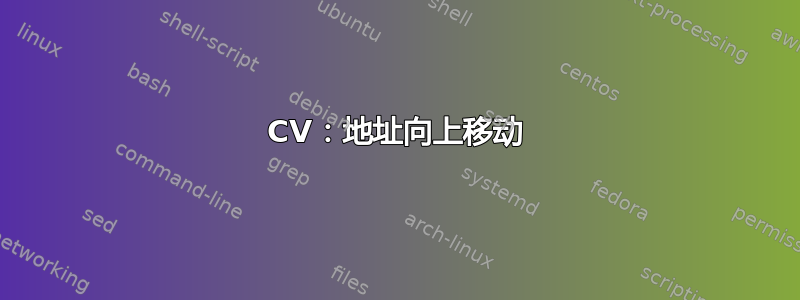
我尝试将我的地址向上移动以获得更多空间,但我做不到。我用过\raisebox。
我的代码如下:
\documentclass[11pt,a4paper]{moderncv}
\moderncvtheme[blue]{classic}
\usepackage[utf8]{inputenc}
\usepackage[]{siunitx}
\usepackage{graphicx}
\usepackage[top=1.1cm, bottom=1.1cm, left=2cm, right=2cm]{geometry}
% Largeur de la colonne pour les dates
\setlength{\hintscolumnwidth}{5cm}
\firstname{Céline}
\familyname{venditi}
\title{Data Scientist, Ingénieur}
\raisebox{8mm}[0pt][0pt]{
\address{AAAA}{ZZZZ}{YYY}
\email{[email protected]}
\mobile{07 89 41}
}
\begin{document}
\includegraphics[height=4cm, width=3cm]{IMG_20161029_182417.jpg}\\
\maketitle
\section{Formations}
\end{document}
我只是改变了我的代码,我用\vspace
\setlength{\hintscolumnwidth}{5cm}
\firstname{Céline}
\familyname{venditi}
\title{Data Scientist, Ingénieur}
%\raisebox{8mm}[0pt][0pt]{
\vspace{-4cm}\address{AAAA}{ZZZZ}{YYY}
\email{[email protected]}
%\homepage{www.madrzejewski.com}
\mobile{07 89 41}
%}
\begin{document}
\includegraphics[height=4cm, width=3cm, origin=r]{IMG_20161029_182417.jpg}\\
\maketitle
\section{Formations}
但它不起作用。
答案1
首选使用方式moderncv的classic样式用于\photo[<width>][<framewidth>]{<image>}设置照片。默认情况下,这会将图像作为标题的一部分放置在右侧:
\documentclass{moderncv}
\moderncvtheme[blue]{classic}
\usepackage{graphicx}
\firstname{First name}
\familyname{Last name}
\title{Personal title}
\address{First line}{Second line}{Third line}
\email{[email protected]}
\mobile{1 23 456 7890}
\photo[3cm]{example-image-golden-upright}
\begin{document}
\makecvhead % ...or \maketitle
\end{document}




