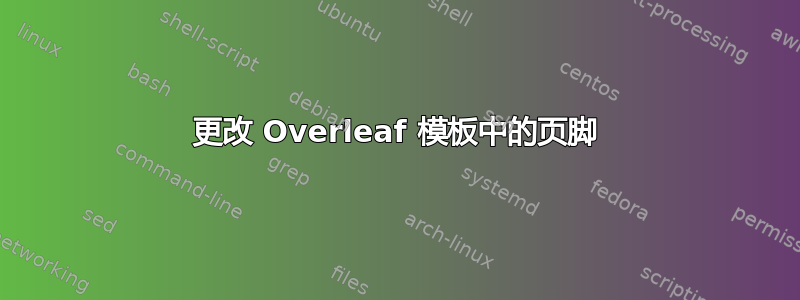
我正在为其中一门课程的期末项目写一篇物理论文,我认为这是学习一些 LaTeX 基础知识的好机会。我创建了一个 Overleaf 帐户,并一直在使用这个模板
成功了,但我不确定如何删除或编辑文档中“PNAS | 2016 年 11 月 30 日 | 第 XXX 卷 | 第 XX 期 | 1-3”的部分,或者如何从模板中更改这些值。有没有我找不到的方法可以做到这一点?源代码在我上面提供的链接上。任何帮助都非常感谢。
答案1
页脚使用以下方式设置fancyhdr(加载于 中的第 201 行pnas-new.cls)。它创建了一个firststyle页面样式,用于设置第一页的页眉/页脚:
\makeatletter
\fancypagestyle{firststyle}{
\fancyfoot[R]{\footerfont PNAS\hspace{7pt}|\hspace{7pt}\textbf{\today}\hspace{7pt}|\hspace{7pt}vol. XXX\hspace{7pt}|\hspace{7pt}no. XX\hspace{7pt}|\hspace{7pt}\textbf{\thepage\textendash\pageref{LastPage}}}
\fancyfoot[L]{\footerfont\@ifundefined{@doi}{}{\@doi}}
}
\makeatother
然后它进一步定义默认的页眉/页脚布局(将用于第 2 页及以后的内容):
% Headers
\fancyhead[LE,RO]{}
\fancyhead[LO,RE]{}
% Footers
\lfoot{}%
\cfoot{}%
\rfoot{}%
\makeatletter
\fancyfoot[LE]{\footerfont\textbf{\thepage}\hspace{7pt}|\hspace{7pt}\@ifundefined{@doi}{}{\@doi}}
\fancyfoot[RO]{\footerfont PNAS\hspace{7pt}|\hspace{7pt}\textbf{\today}\hspace{7pt}|\hspace{7pt}vol. XXX\hspace{7pt}|\hspace{7pt}no. XX\hspace{7pt}|\hspace{7pt}\textbf{\thepage}}
\fancyfoot[RE,LO]{\footerfont\@ifundefined{@leadauthor}{}{\@leadauthor}\ifnum \value{authors} > 1\hspace{5pt}\textit{et al.}\fi}
R如果您想更改 dd 页面右侧的页脚O(您在问题中提到),请删除\thispagestyle{firststyle}(第 51 行PNAS-template-main.tex)并添加
\fancyfoot[RO]{}% Clear footer on Right Odd page
firststyle或者,使用您想要的布局重新定义序言中的整个页面:
\fancypagestyle{firststyle}{
\fancyfoot[R]{<your right footer>}
\fancyfoot[L]{<your left footer>}
}


