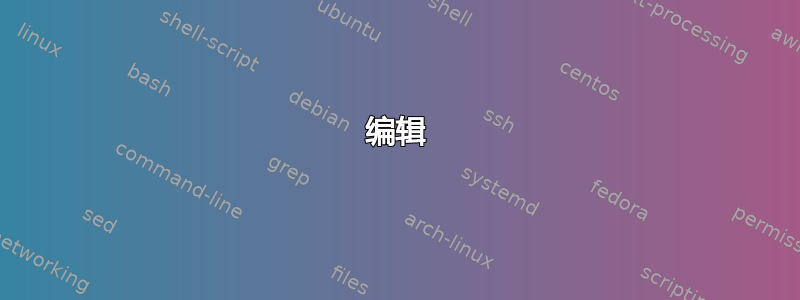
我需要在乳胶中绘制一个图形,我决定使用 tikzpicture 和 tabular 来使图表的所有层居中,但问题是生成的图表没有整齐地对齐。
这是我的代码:
\begin{figure} [ht!]
\begin{tabular}{|cc|}
\hline
\begin{tikzpicture}
\node (is-root) {is} [sibling distance=1.5cm]
child {node {X}}
child {node {precise }};
\path (is-root) +(0,-2.5\tikzleveldistance)
node {\textit{}};
\end{tikzpicture}
&
\begin{tikzpicture}
\node (is-root) {is} [sibling distance=2cm]
child {node {X}}
child {node {and}[sibling distance=1.5cm]
child {node {exact}}
child {node {accurate}}
};
\path (is-root) +(0,-2.5\tikzleveldistance)
node {\textit{}};
\end{tikzpicture}\\
\multicolumn{2}{|c|}
{$\Downarrow$}\\
\multicolumn{2}{|c|}
{\begin{tikzpicture}
\node (is-root) {if} [sibling distance=3cm]
child {node {is} [sibling distance=2cm]
child {node {X}}
child {node {precise }
}}
child {node {is} [sibling distance=2cm]
child {node {X} }
child {node {and}[sibling distance=1.5cm]
child {node {exact}}
child {node {accurate}}
}};
;
\path (is-root) +(0,-2.5\tikzleveldistance)
node {\textit{}};
\end{tikzpicture}} \\
\multicolumn{2}{|c|}
{$\Downarrow$} \\
\multicolumn{2}{|c|}
{[\textit{X is precise}] $\Rightarrow$ [\textit{X is exact and accurate}]} \\ \hline
\end{tabular}
\caption{The rules generation process}
\label{Rules-Gen}
\end{figure}
我希望箭头更长一些,并且位于顶部两棵树的中间,并与下面树的顶部“如果”的同一级别相匹配。另一个向下箭头也类似。
答案1
像这样?
\downarrows我在arrows.meta库的帮助下进行绘制,并将两者与第二行的图像合并。对于图像的定位,baseline使用选项;对于箭头和图像的定位,使用positioning库。
\documentclass[twocolumn]{article}
\usepackage{tikz}
\usetikzlibrary{arrows.meta, positioning}
\begin{document}
\begin{figure} [ht!]
\centering
\begin{tabular}{|cc|}
\hline
\begin{tikzpicture}[baseline]
\node (is-root) {is}
child {node {X}}
child {node {precise }};
node {\textit{}};
\end{tikzpicture}
&
\begin{tikzpicture}[baseline]
\node (is-root) {is}
child {node {X}}
child {node {and}
child {node {exact}}
child {node {accurate}}
};
node {\textit{}};
\end{tikzpicture}\\
\multicolumn{2}{|c|}{
\begin{tikzpicture}[baseline,
node distance=5mm,
level 1/.style = {sibling distance=3cm},
level 2/.style = {sibling distance=2cm}
]
\draw[double equal sign distance,-Implies] (0,0) -> (0,-1) coordinate (start);
\node[below=of start] (is-root) {if}
child {node {is}
child {node {X}}
child {node {precise }
}}
child {node {is}
child {node {X} }
child {node {and}
child {node (extract) {exact}}
child {node {accurate}}
}};
\draw[double equal sign distance,-Implies, shorten <=3mm,shorten >=3mm]
(is-root |- extract.south) -> ++(0,-1.6);
\end{tikzpicture}} \\
\multicolumn{2}{|c|}{[\textit{X is precise}] $\Rightarrow$
[\textit{X is exact and accurate}]} \\
\hline
\end{tabular}
\caption{The rules generation process}
\label{Rules-Gen}
\end{figure}
\end{document}
答案2
嗯,它毕竟是一棵树,那么为什么它不是一片森林呢?
请注意,这样做没有什么特别的原因,除了可以避免对子树进行两次编码。
此版本需要 Forest 2.1。如果您想要早期 Forest 版本,请告诉我。
\documentclass{article}
\usepackage[linguistics]{forest}
\usepackage{amssymb,array}
\usetikzlibrary{arrows.meta}
\newcolumntype{R}[1]{>{\raggedleft\arraybackslash}p{#1}}
\newcolumntype{L}[1]{>{\raggedright\arraybackslash}p{#1}}
\begin{document}
\begin{figure}
\centering
\begin{forest}
before packing={
for nodewalk={fake={name=earoot},L}{tier=this},
delay={
for nodewalk={fake={name=cond},L}{tier=that},
},
},
before typesetting nodes={
where content={}{
if={>O_={!1.content}{}}{phantom}{no edge},
if level=0{phantom}{
calign with current edge,
!1.edge+={-Implies, double, double distance=1.5pt},
},
}{}
}
[,
[is, name=proot
[X]
[precise]
]
[
[
[, tier=this
[if, name=cond
[, delay={replace by'=proot}]
[
[
[, tier=that
[{[X is precise] & $\Longrightarrow$ & [X is exact and accurate]}, font=\itshape, align={@{}R{40mm}cL{40mm}@{} }
]
]
]
]
[, delay={replace by'=earoot}]
]
]
]
]
[is, name=earoot
[X]
[and
[exact]
[accurate]
]
]
]
\end{forest}
\caption{The rules generation process}\label{fig:rgp}
\end{figure}
\end{document}
编辑
对于 Forest 2.03 版本,替换
if={>O_={!1.content}{}}{phantom}{no edge},
和
if={strequal(content("!1"),"")}{phantom}{no edge},
得到相同的结果。这可能适用于 Forest v2 及更高版本。





