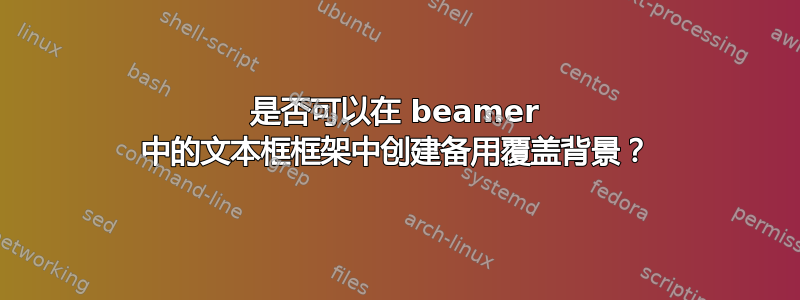
这是示例代码。但基本上我的演示文稿中有一个自定义背景,但文本的某些部分偶尔会干扰背景的颜色。所以我想我在 mdframed 环境中制作另一个叠加背景来解决这个问题。我认为这样的背景会是原始背景的模糊背景。这在 LaTeX 中可行吗,还是我必须在 Photoshop 之类的软件中执行此操作?
\documentclass{beamer}
\mode<presentation>
\usepackage{graphicx}
\graphicspath{ {images/} }
\usebackgroundtemplate{
\includegraphics[width=6in,height=4in]{Custom BackgroundName}}
\beamertemplatenavigationsymbolsempty
\begin{document}
\begin{frame}
So right here is the frame and text with a custom background. Now I want to create a textbox because my textcolor interfers with certain parts of my custom background. So I thought the easiest way out would be to create a smudged overlayered background in a mdframed environcment such as
\begin{mdframed}
Text here but in this environment you can read clearer, but the mdframed environment introduces a white background. I want this to be something else, like a smudged background. Also the environment should blend in *smoothly* with the custom background.
\end{mdframed}
\end{frame}
\end{document}
答案1
如果你正在寻找一些半透明的块,你可以这样做
\documentclass{beamer}
\usetheme{Berlin}
\usebackgroundtemplate{\includegraphics[width=\paperwidth,height=\paperheight]{example-grid-100x100bp}}
\addtobeamertemplate{block begin}{%
\pgfsetfillopacity{0.65}%
}{
\pgfsetfillopacity{1}%
}
\begin{document}
\begin{frame}
\begin{block}{Test}
Bla
\end{block}
\end{frame}
\end{document}
如果您正在寻找一种方法来模糊背景图像,那么最好使用像这样的图像处理工具gimp。



