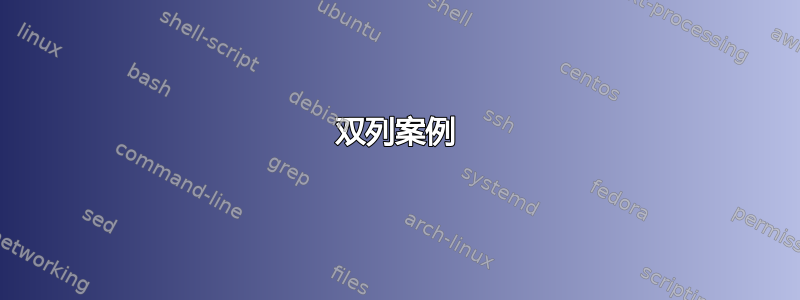
答案1
双列案例
第一种情况有两列“错误”和“正确”,可以通过以下方式完成longtable:
\documentclass{article}
\usepackage[
a5paper,
hmargin=.5cm,
vmargin=.5cm,
paperheight=4cm,
includefoot,
]{geometry}
\usepackage{longtable}
\begin{document}
\begin{longtable}{
@{}
*{2}{p{.5\dimexpr\linewidth-\LTleft-\LTright-2\tabcolsep\relax}}
@{}
}
\itshape Wrong & \itshape Right \tabularnewline
\endhead
acetyl-glucosamine & acetylglucosamine \\
acid fast bacteria & acid-fast bacteria \\
acid fushsin & acid fuchsine \\
acridin orange & acridine orange \\
acriflavin & acriflavine \\
\end{longtable}
\end{document}
软件包longtable支持重复标题(\endhead、 和\endfirsthead)。LaTeX 用 来在列的左侧和右侧添加空格\tabcolsep。会抑制此空格,如表格左侧和右侧的示例所示。 可以计算两列的宽度,从而省去了与@{}结合的更复杂的方法。longtabletabularx
四柱式箱体
第二种情况是四列,即两列页面布局中的两列表格。然后supertabular可以使用包(或它的一些后继者)。但是,包有一个缺点,即页面通常不如包那样填充到底部longtable。
\documentclass[twocolumn]{article}
\usepackage[
a4paper,
hmargin=.5cm,
vmargin=.5cm,
paperheight=5cm,
includefoot,
]{geometry}
\usepackage{supertabular}
\begin{document}
\tablehead{\itshape Word & \itshape Abbreviation \tabularnewline}
\begin{supertabular}{
@{}
*{2}{p{.5\dimexpr\linewidth-2\tabcolsep\relax}}
@{}
}
Abstracts & Abstr. \\
Academy & Acad. \\
Acta & No abbrev. \\
Advances & Adv. \\
Agricultural & Agric. \\
American & Am. \\
\dots & \dots \\
Bacteriology & Bacteriol. \\
Bakteriologie & Bakteriol. \\
Berichte & Ber. \\
Biochemical & Biochem. \\
Biochimica & Biochim. \\
Biological & Biol. \\
\dots & \dots \\
\end{supertabular}
\end{document}
表格各列宽度相同,单词列与缩写列之间的间距为2\tabcolsep,页面两列之间的间距为\columnsep。








