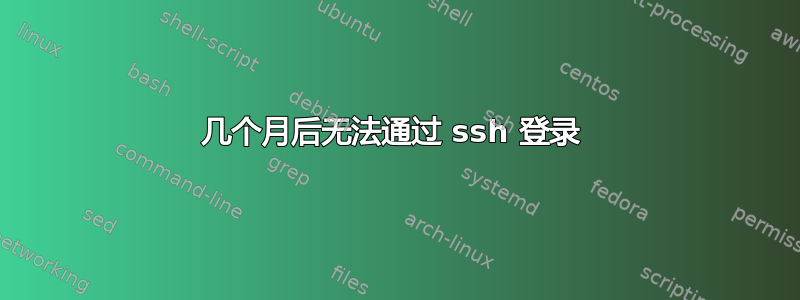
我的办公室有一台运行 Ubuntu 13.04 的 Dell Poweredge,用于提供内部 Web 应用程序地址系统。距离我上次登录已经过去了至少 2 个月(可能是 3 个月)。一切是运行良好,但我无法登录。我知道我有正确的凭据,因为它们保存在腻子中。
错误只是说:访问被拒绝
什么可能导致这种情况发生?是否可以在不将其从架子上拉下来并连接显示器和键盘等的情况下对其进行修复(顺便说一句,它的重量约为 50 磅以上,所以我根本不期待这一点)?
guest@buildsys2:~$ ssh -v [email protected]
OpenSSH_5.9p1 Debian-5ubuntu1.1, OpenSSL 1.0.1 14 Mar 2012
debug1: Reading configuration data /etc/ssh/ssh_config
debug1: /etc/ssh/ssh_config line 19: Applying options for *
debug1: Connecting to 192.168.1.10 [192.168.1.10] port 22.
debug1: Connection established.
debug1: SELinux support disabled
debug1: identity file /tmp/guest-YBscPe/.ssh/id_rsa type -1
debug1: identity file /tmp/guest-YBscPe/.ssh/id_rsa-cert type -1
debug1: identity file /tmp/guest-YBscPe/.ssh/id_dsa type -1
debug1: identity file /tmp/guest-YBscPe/.ssh/id_dsa-cert type -1
debug1: identity file /tmp/guest-YBscPe/.ssh/id_ecdsa type -1
debug1: identity file /tmp/guest-YBscPe/.ssh/id_ecdsa-cert type -1
debug1: Remote protocol version 2.0, remote software version OpenSSH_5.9p1 >
Debian-5ubuntu1.1
debug1: match: OpenSSH_5.9p1 Debian-5ubuntu1.1 pat OpenSSH*
debug1: Enabling compatibility mode for protocol 2.0
debug1: Local version string SSH-2.0-OpenSSH_5.9p1 Debian-5ubuntu1.1
debug1: SSH2_MSG_KEXINIT sent
debug1: SSH2_MSG_KEXINIT received
debug1: kex: server->client aes128-ctr hmac-md5 none
debug1: kex: client->server aes128-ctr hmac-md5 none
debug1: sending SSH2_MSG_KEX_ECDH_INIT
debug1: expecting SSH2_MSG_KEX_ECDH_REPLY
debug1: Server host key: ECDSA [removed]
The authenticity of host '192.168.1.10 (192.168.1.10)' can't be established.
ECDSA key fingerprint is [removed].
Are you sure you want to continue connecting (yes/no)? yes
Warning: Permanently added '192.168.1.10' (ECDSA) to the list of known hosts.
debug1: ssh_ecdsa_verify: signature correct
debug1: SSH2_MSG_NEWKEYS sent
debug1: expecting SSH2_MSG_NEWKEYS
debug1: SSH2_MSG_NEWKEYS received
debug1: Roaming not allowed by server
debug1: SSH2_MSG_SERVICE_REQUEST sent
debug1: SSH2_MSG_SERVICE_ACCEPT received
debug1: Authentications that can continue: publickey,password
debug1: Next authentication method: publickey
debug1: Trying private key: /tmp/guest-YBscPe/.ssh/id_rsa
debug1: Trying private key: /tmp/guest-YBscPe/.ssh/id_dsa
debug1: Trying private key: /tmp/guest-YBscPe/.ssh/id_ecdsa
debug1: Next authentication method: password
[email protected]'s password:
debug1: Authentications that can continue: publickey,password
Permission denied, please try again.
[email protected]'s password:
答案1
请确保 /etc/ssh/ssd_config 中未设置AllowUser指令
答案2
检查目标计算机上 $HOME 目录的权限(不应为组或字可写)、$HOME/.ssh(应为 700)、$HOME/.ssh/authorized_keys(应为 644)。


