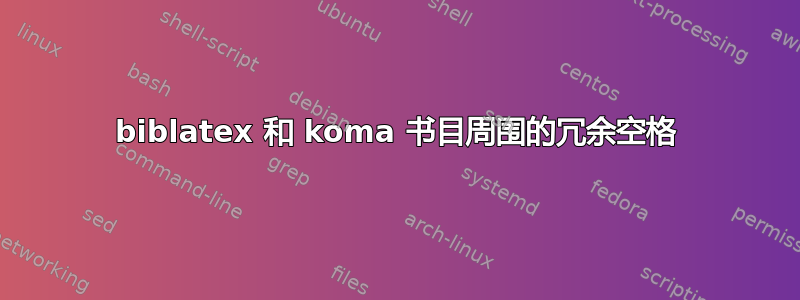
我正在尝试基于表格环境创建简历,其中左栏显示日期,右栏显示信息。我想以同样的方式添加我的出版物:左栏显示某个“类别”,右栏显示引文。为了创建类别(如书籍章节、论文、准备中等),我使用了biblatexbibfilters。在出版物部分,我隐藏了section并将其手动设置为左栏。
它几乎可以正常工作,但我想去掉 Publications 块下方和上方的一些额外空间。目标是让它看起来与其他条目完全一样,如果可能的话,无需手动调整负数vspace。我猜上面的一些空间可能属于被抑制的section,但不确定。
我发现了这个问题:使用 biblatex 减少参考书目中的间距,但它仅涉及参考书目项目之间的空间。
这是我的代码:
\documentclass[a4paper, 10pt, parskip=half]{scrartcl}
\usepackage[english]{babel}
\usepackage[T1]{fontenc}
\usepackage[utf8]{inputenc}
\usepackage[left = 3.0cm, top = 2.0cm, right = 2.0cm, bottom = 2.0cm]{geometry}
\usepackage[dvipsnames, table]{xcolor}
\usepackage[sorting = none, bibstyle = authoryear, backend = biber]{biblatex} %
\addbibresource{Publications.bib}
\DeclareBibliographyCategory{a}
\DeclareBibliographyCategory{b}
\addtocategory{a}{Whiskey2016}
\addtocategory{a}{Whiskey2015}
\addtocategory{b}{Whiskey2015}
\defbibfilter{a}{category=a}
\defbibfilter{b}{category=b}
\usepackage[tracking=true]{microtype}
\newcommand\titlerule[1][1pt]{\rule{\linewidth}{#1}}
\renewcommand*{\sectionformat}{%
\rlap{\parbox[t][8\height][b]{\textwidth}{\titlerule}}}
\setkomafont{section}{\mdseries\scshape\lsstyle\Large}
\newcommand{\cvd}[2]{#1\ifthenelse{\equal{#2}{}}{}{\newline{-- #2}}}
\newcolumntype{L}[1]{>{\raggedright\let\newline\\\arraybackslash\hspace{0pt}}m{#1}}
\newcolumntype{C}[1]{>{\centering\let\newline\\\arraybackslash\hspace{0pt}}m{#1}}
\newcolumntype{R}[1]{>{\raggedleft\let\newline\\\arraybackslash\hspace{0pt}}m{#1}}
\begin{document}
\section{Education}
\begin{tabular}{R{2cm}|L{13cm}}
\cvd{Feb/2013}{present} & studied somewhere else\newline%
\emph{some very very long department name, and even longer and very stupid university name}, town, country\\
\multicolumn{2}{c}{}\\
\cvd{Feb/2010}{Jan/2012} & studied somewhere\newline%
\emph{Department, University}, town, country\\
\end{tabular}
\section{Publications}
\begingroup
\renewcommand{\section}[2]{}
\nocite{Whiskey2016}
\nocite{Whiskey2015}
\begin{tabular}{R{2cm}|L{13cm}}
{\mdseries\scshape\small Peer-reviewed} & \printbibliography[filter = a]\\
\multicolumn{2}{c}{}\\
{\mdseries\scshape\small Other (in~print)} & \printbibliography[filter = b]\\
\end{tabular}
\endgroup
\end{document}
.bib 文件的内容如下:
@Article{Whiskey2016,
author = {Johnnie Walker and Jim Beam and Jack Daniels},
title = {How to taste whiskey},
journal = {The whiskey tasting journal},
year = {2016},
}
@Article{Whiskey2015,
author = {Johnnie Walker and Jim Beam and Jack Daniels},
title = {How to taste even more whiskey},
journal = {The whiskey tasting journal},
year = {2015},
}
答案1
您可以定义一个新的书目标题和一个新的书目环境
\defbibheading{nobibheading}{}
\defbibenvironment{cvdbibliography}
{\begin{minipage}[t]{\linewidth}
\list{}{%
\setlength\itemsep{0pt}%
\setlength\parsep{0pt}%
\setlength{\leftmargin}{\bibhang}%
\setlength{\itemindent}{-\leftmargin}%
}%
}
{\strut\endlist\end{minipage}}
{\item}
进而
\begin{tabular}{>{\mdseries\scshape\small}R{2cm}|L{13cm}}
Peer-reviewed
& \printbibliography[filter = a,heading=nobibheading,env=cvdbibliography]\\
\multicolumn{2}{c}{}\\
Other (in~print)
& \printbibliography[filter = b,heading=nobibheading,env=cvdbibliography]\\
\end{tabular}




