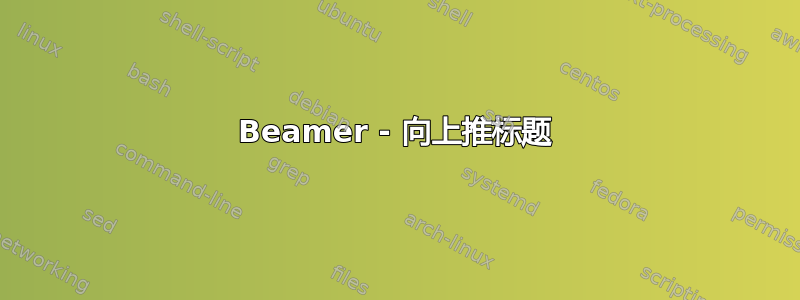
我对 Beamer 还很陌生,如果这个问题很简单,请见谅。我想将首页上演示文稿的标题稍微向上推一点,因为背景中有图片,所以标题现在的位置不太显眼。我该怎么做?
谢谢你!
以下是示例代码:
\documentclass{beamer}
\usetheme{Boadilla}
\title{XXX}
\subtitle{TOPIC 1}
\author{John X}
\institute{ABC}
\date{\null}
\usebackgroundtemplate{\includegraphics[width=\paperwidth,height=\paperheight]{picture1}}
\begin{document}
{\usebackgroundtemplate {\includegraphics[width=\paperwidth,height=\paperheight]{picture}}
\begin{frame}
\titlepage
\end{frame}}
\begin{frame}{Introduction}
\begin{itemize}
\item 1
\item 2
\item 3
\end{itemize}
\end{frame}
\end{document}
答案1
快速破解方法:在 后放置一个空格\titlepage。
\documentclass{beamer}
\usetheme{Boadilla}
\title{XXX}
\subtitle{TOPIC 1}
\author{John X}
\institute{ABC}
\date{\null}
\usebackgroundtemplate{\includegraphics[width=\paperwidth,height=\paperheight]{example-image}}
\begin{document}
{
\usebackgroundtemplate {\includegraphics[width=\paperwidth,height=\paperheight]{example-image}}
\begin{frame}
\titlepage
\vspace{4cm}
\end{frame}
}
\end{document}


