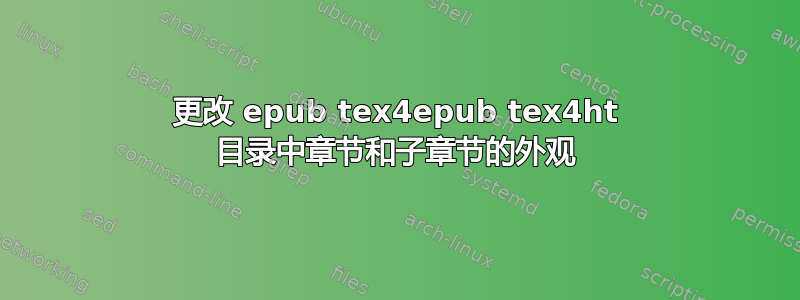
我希望@michal.h21 能帮助我。我尝试了你的解决方案,效果很好,但我没有提到章节和子章节也被修改了。
问题是
- 垂直对齐与章节和子章节不一致
这是.cfg
\Preamble{xhtml,sections+}
\NewSection\subsubsubsection{\theparagraph}
\Configure{section}
{\ifvmode\IgnorePar\fi\EndP\IgnorePar\Tg<section id="section.\thesection">}
{\ifvmode\IgnorePar\fi\EndP\IgnorePar\Tg</section>}
{\HCode{<font size="+0">}%
\NoFonts\HCode{<span class="it">}%
\TitleMark%
\HCode{\Hnewline}}%
{\HCode{</span>}\EndNoFonts%
\HCode{</font>}%
\HCode{\Hnewline}%
\par\IgnoreIndent\ShowPar%
}
\ConfigureMark{section}{\thesection~@@@~}
\Configure{subsection}
{\ifvmode\IgnorePar\fi\EndP\IgnorePar\Tg<subsection id="subsection.\thesubsection">}
{\ifvmode\IgnorePar\fi\EndP\IgnorePar\Tg</subsection>}
{\HCode{<font size="+0">}%
\NoFonts\HCode{<span class="it">}%
\TitleMark%
\HCode{\Hnewline}}%
{\HCode{</span>}\EndNoFonts%
\HCode{</font>}%
\HCode{\Hnewline}%
\par\IgnoreIndent\ShowPar%
}
\ConfigureMark{subsection}{\thesubsection~@@@~}
\Configure{subsubsection}
{\ifvmode\IgnorePar\fi\EndP\IgnorePar\Tg<subsubsection id="subsubsection.\thesubsubsection">}
{\ifvmode\IgnorePar\fi\EndP\IgnorePar\Tg</subsubsection>}
{\HCode{<font size="+0">}%
\NoFonts\HCode{<span class="it">}%
\TitleMark%
\HCode{\Hnewline}}%
{\HCode{</span>}\EndNoFonts%
\HCode{</font>}%
\HCode{\Hnewline}%
\par\IgnoreIndent\ShowPar%
}
\ConfigureMark{subsubsection}{\thesubsubsection~@@@~}
\Configure{subsubsubsection}
{\ifvmode\IgnorePar\fi\EndP\IgnorePar\Tg<subsubsubsection id="subsubsubsection.\theparagraph">}
{\ifvmode\IgnorePar\fi\EndP\IgnorePar\Tg</subsubsubsection>}
{\addtocounter{paragraph}{1}
\HCode{<font size="+0">}%
\NoFonts\HCode{<span class="it">}%
\TitleMark%
\HCode{\Hnewline}}%
{\HCode{</span>}\EndNoFonts%
\HCode{</font>}%
\HCode{\Hnewline}%
\par\IgnoreIndent\ShowPar%
}
\ConfigureMark{subsubsubsection}{\theparagraph~@@@~}
\Configure{toToc}{subsubsubsection}{paragraph}
\Css{span.it{font-style:italic;}}
\ConfigureMark{subsubsubsection}{\theparagraph~@@@~}
\Configure{toToc}{subsubsubsection}{paragraph}
\ConfigureToc{paragraph}
{~~~\HCode{<span class="paragraphToc" >}}{~@@@~}{}{\HCode{</span>}\HCode{<br />\Hnewline}}
% \ConfigureToc{subsubsubsection}
% {~~~\HCode{<span class="subsubsubsectionToc" >}}{~@@@~}{}{\HCode{</span>}\HCode{<br />\Hnewline}}
\def\newncxtox#1#2{%
\ConfigureToc{#1}%
{\closelevels{#2}%
\csname a:NavSection\endcsname\csname Ncx:Mark\endcsname}
{\csname c:NavSection\endcsname~@@@~}
{}
{\csname b:NavSection\endcsname%
\finishtoclevel{#1}%
}
}
\begin{document}
\expandafter\def\csname ncx:title\endcsname{%
\HCode{<docTitle>\Hnewline<text>}\Title\HCode{</text>\Hnewline</docTitle>\Hnewline}
\newncxtox{section}{section}
\newncxtox{subsection}{subsection}
\newncxtox{subsubsection}{subsubsection}
\newncxtox{paragraph}{paragraph}
\newncxtox{subparagraph}{subparagraph}
}
\EndPreamble
这是 tex 文件
\documentclass{article}
\makeatletter
\def\subsubsubsection{%
\@startsection{paragraph}{4}{0em}{0.1\parskip}{1em}{}
}
\makeatother
\setcounter{secnumdepth}{5}
\setcounter{tocdepth}{5}
\begin{document}
\tableofcontents
\section{first seciton}
\subsection{first subsection}
\subsubsection{first subSUBsection}
\subsubsubsection{first subSUBsubsection}
my subsubsubsection here
\paragraph{first para}
\subsection{AA subsection}
\subsubsection{AA subSUBsection}
\subsubsubsection{AA subSUBsubsection}
my subsubsubsection here
\paragraph{AA para}
werfj
\section{second seciton}
\subsection{second subsection}
\subsubsection{second subSUBsection}
\subsubsubsection{second subSUBsubsection}
my subsubsubsection here
\paragraph{second para}
\subsection{AA subsection}
\subsubsection{AA subSUBsection}
\subsubsubsection{AA subSUBsubsection}
my subsubsubsection here
\paragraph{AA para}
werfj
\end{document}
答案1
的第二个参数newncxtox必须包含配置的节级别的所有子部分。这是在目录中获取正确层次结构所必需的NCX。您的示例中的问题不是间距,而是您的后续节和子节与 打印在同一级别subsubsubsections。
您需要按如下方式进行更改:
\newncxtox{section}{section,subsection,subsubsection,paragraph}
\newncxtox{subsection}{subsection,subsubsection,paragraph}
\newncxtox{subsubsection}{subsubsection}
\newncxtox{paragraph}{paragraph}
\newncxtox{subparagraph}{subparagraph}




