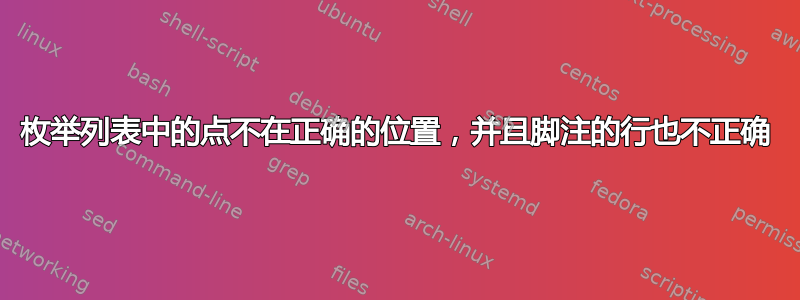
我在这里放了一个有两个问题的 .lyx 文件。如果你能告诉我如何修复它们那就太好了,我还放了一张输出文件 (pdf) 的图片...
枚举列表的第三级的点不在右侧......
脚注的行也不在正确的一侧。
这是 LyX 文件:
%% LyX 2.2.2 created this file. For more info, see http://www.lyx.org/.
%% Do not edit unless you really know what you are doing.
\documentclass[a4paper,english,hebrew]{article}
\usepackage{fontspec}
\setlength{\parindent}{0cm}
\usepackage{color}
\usepackage[unicode=true,pdfusetitle,
bookmarks=true,bookmarksnumbered=false,bookmarksopen=false,
breaklinks=false,pdfborder={0 0 0},pdfborderstyle={},backref=false,colorlinks=true]
{hyperref}
\makeatletter
%%%%%%%%%%%%%%%%%%%%%%%%%%%%%% LyX specific LaTeX commands.
\pdfpageheight\paperheight
\pdfpagewidth\paperwidth
%%%%%%%%%%%%%%%%%%%%%%%%%%%%%% Textclass specific LaTeX commands.
\usepackage{theorem}
\theorembodyfont{\upshape}
\newtheorem{theorem}{\R{משפט}}[section]
\AtBeginDocument{\make@lr\thetheorem}
% The following chunk fixes export with XeTeX.
% It is needed because polyglossia is used by default
% and \make@lr is only defined by babel.
\@ifundefined{make@lr}
{\def\make@lr#1{\begingroup
\toks@=\expandafter{#1}%
\edef\x{\endgroup
\def\noexpand#1{\noexpand\@number{\the\toks@}}}%
\x}}{\relax}
%%%%%%%%%%%%%%%%%%%%%%%%%%%%%% User specified LaTeX commands.
\newfontfamily\hebrewfont[Script=Hebrew]{David CLM}
\newfontfamily\hebrewfonttt[Script=Hebrew]{Miriam Mono CLM}
\newfontfamily\hebrewfontsf[Script=Hebrew]{Simple CLM}
\makeatother
\usepackage{xunicode}
\usepackage{polyglossia}
\setdefaultlanguage{hebrew}
\setotherlanguage{english}
\begin{document}
\begin{enumerate}
\item א
\begin{enumerate}
\item ב
\begin{enumerate}
\item ג\footnote{דוגמא}
\end{enumerate}
\end{enumerate}
\end{enumerate}
\end{document}
谢谢你!
答案1
第三级使用罗马数字。这显然不执行 LTR,与阿拉伯数字(用于第一级)相反,阿拉伯数字在希伯来语中重新定义。您可以在第三级重新定义标签:
\renewcommand\labelenumiii{.\roman{enumiii}}
或者使用例如希伯来语编号:
\renewcommand\labelenumiii{\hebrewnumeral{\value{enumiii}}.}



