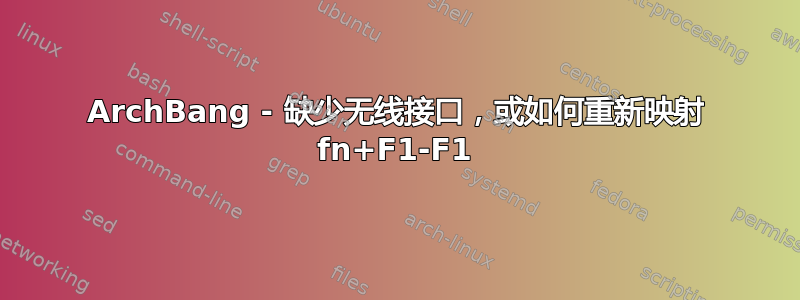
您好,我在旧笔记本电脑 Dell D410 上使用 ArchBang(Dell D410 技术规格)。我的无线网络有问题。我的假设(请阅读下面解释为什么我扣除这一点)是我什至无法使用键盘快捷键(fn + F2)启用wifi适配器。在当前安装 ArchBang 版本之前,该盒子在 Windows XP 上运行,并在双启动中使用 ArchBang 的旧版本(不幸的是我不记得确切的版本)。在 Windows XP 上,wifi 运行正常。在旧版本的 ArchBang 上,存在与实际版本的 ArchBang 相同的问题。当我尝试在旧版 ArchBang 上启用 wifi(使用 fn+F2)时,消息:“键盘快捷键映射问题(或类似内容)”被写入 dmesg(或者/var/log/messages抱歉,我记不太清了)。然后将该盒子重新安装到最新版本的 ArchBang,希望能解决该问题。现在,当我按 fn+F2 时,我没有收到任何不在 dmesg 或/var/log/messages.不过,我尝试发出xev并看看会发生什么:结果是所有快捷方式(亮度、声音控制等)都工作正常(实际上也是如此,并且在xev代码中也返回),除了那些控制的快捷方式无线网络(Fn+F2)。所以我的假设是我的问题不是直接与wifi有关,而是与启用适配器有关。 BIOS 中已启用无线,无线 LED 不闪烁。我可以从命令行发出一些命令来启用 wifi 接口,而不是使用 fn+F2 快捷键吗?以下是我发出的命令的输出:
[root@arch ~]$ uname -a
Linux arch 3.11.5-1-ARCH #1 SMP PREEMPT Mon Oct 14 08:49:01 CEST 2013 i686 GNU/Linux
[root@arch ~]# ifconfig -a
enp1s0: flags=4163<UP,BROADCAST,RUNNING,MULTICAST> mtu 1500
inet 192.168.1.170 netmask 255.255.255.0 broadcast 192.168.1.255
inet6 fe80::212:3fff:fe21:70fe prefixlen 64 scopeid 0x20<link>
ether 00:12:3f:21:70:fe txqueuelen 1000 (Ethernet)
RX packets 1369 bytes 1326271 (1.2 MiB)
RX errors 0 dropped 0 overruns 0 frame 0
TX packets 1250 bytes 160246 (156.4 KiB)
TX errors 0 dropped 0 overruns 0 carrier 0 collisions 0
device interrupt 16
lo: flags=73<UP,LOOPBACK,RUNNING> mtu 65536
inet 127.0.0.1 netmask 255.0.0.0
inet6 ::1 prefixlen 128 scopeid 0x10<host>
loop txqueuelen 0 (Local Loopback)
RX packets 4 bytes 240 (240.0 B)
RX errors 0 dropped 0 overruns 0 frame 0
TX packets 4 bytes 240 (240.0 B)
TX errors 0 dropped 0 overruns 0 carrier 0 collisions 0
[root@arch ~]# dmesg | grep -i wireless
[ 9.064627] ipw2200: Intel(R) PRO/Wireless 2200/2915 Network Driver, 1.2.2kmprq
[ 9.065083] ipw2200: Detected Intel PRO/Wireless 2200BG Network Connection
[root@arch ~]# lshw -C network
*-network
description: Ethernet interface
product: NetXtreme BCM5751 Gigabit Ethernet PCI Express
vendor: Broadcom Corporation
physical id: 0
bus info: pci@0000:01:00.0
logical name: enp1s0
version: 01
serial: 00:12:3f:21:70:fe
size: 100Mbit/s
capacity: 1Gbit/s
width: 64 bits
clock: 33MHz
capabilities: pm vpd msi pciexpress bus_master cap_list ethernet physical tp 10bt 10bt-fd 100bt 100bt-fd 1000bt 1000bt-fd autonegotiation
configuration: autonegotiation=on broadcast=yes driver=tg3 driverversion=3.132 duplex=full firmware=5751-v3.29a ip=192.168.1.170 latency=0 link=yes multicast=yes port=twisted pair speed=100Mbit/s
resources: irq:16 memory:dfdf0000-dfdfffff
*-network UNCLAIMED
description: Network controller
product: PRO/Wireless 2200BG [Calexico2] Network Connection
vendor: Intel Corporation
physical id: 3
bus info: pci@0000:02:03.0
version: 05
width: 32 bits
clock: 33MHz
capabilities: pm cap_list
configuration: latency=64 maxlatency=24 mingnt=3
resources: memory:dfcff000-dfcfffff
[root@arch ~]# lsmod | grep -i intel
snd_intel8x0 23721 1
snd_ac97_codec 89336 1 snd_intel8x0
snd_pcm 63876 2 snd_ac97_codec,snd_intel8x0
snd_page_alloc 5974 2 snd_intel8x0,snd_pcm
snd 44566 6 snd_ac97_codec,snd_intel8x0,snd_timer,snd_pcm
intel_agp 8688 1 i915
intel_gtt 10172 3 i915,intel_agp
agpgart 22047 3 drm,intel_agp,intel_gtt
[root@arch ~]# lsmod | grep -i ipw2200
ipw2200 128525 0
libipw 22318 1 ipw2200
lib80211 3037 2 libipw,ipw2200
cfg80211 336964 2 libipw,ipw2200
[root@arch ~]# modinfo ipw2200
filename: /lib/modules/3.11.5-1-ARCH/kernel/drivers/net/wireless/ipw2x00/ipw2200.ko.gz
firmware: ipw2200-bss.fw
firmware: ipw2200-sniffer.fw
firmware: ipw2200-ibss.fw
license: GPL
author: Copyright(c) 2003-2006 Intel Corporation
version: 1.2.2kmprq
description: Intel(R) PRO/Wireless 2200/2915 Network Driver
srcversion: DC12C86CD79304BB5E0D6DB
alias: pci:v00008086d00004224sv*sd*bc*sc*i*
alias: pci:v00008086d00004223sv*sd*bc*sc*i*
alias: pci:v00008086d00004221sv*sd*bc*sc*i*
alias: pci:v00008086d00004220sv*sd*bc*sc*i*
alias: pci:v00008086d0000104Fsv*sd*bc*sc*i*
alias: pci:v00008086d00001043sv00008086sd00002762bc*sc*i*
alias: pci:v00008086d00001043sv00008086sd00002761bc*sc*i*
alias: pci:v00008086d00001043sv00008086sd00002754bc*sc*i*
alias: pci:v00008086d00001043sv00008086sd00002753bc*sc*i*
alias: pci:v00008086d00001043sv00008086sd00002752bc*sc*i*
alias: pci:v00008086d00001043sv00008086sd00002751bc*sc*i*
alias: pci:v00008086d00001043sv00008086sd00002742bc*sc*i*
alias: pci:v00008086d00001043sv0000103Csd00002741bc*sc*i*
alias: pci:v00008086d00001043sv00008086sd00002741bc*sc*i*
alias: pci:v00008086d00001043sv00008086sd00002732bc*sc*i*
alias: pci:v00008086d00001043sv00008086sd00002731bc*sc*i*
alias: pci:v00008086d00001043sv00008086sd00002722bc*sc*i*
alias: pci:v00008086d00001043sv00008086sd00002721bc*sc*i*
alias: pci:v00008086d00001043sv00008086sd00002712bc*sc*i*
alias: pci:v00008086d00001043sv00008086sd00002711bc*sc*i*
alias: pci:v00008086d00001043sv00008086sd00002702bc*sc*i*
alias: pci:v00008086d00001043sv00008086sd00002701bc*sc*i*
depends: cfg80211,libipw,lib80211
intree: Y
vermagic: 3.11.5-1-ARCH SMP preempt mod_unload modversions 686
parm: disable:manually disable the radio (default 0 [radio on]) (int)
parm: associate:auto associate when scanning (default off) (int)
parm: auto_create:auto create adhoc network (default on) (int)
parm: led:enable led control on some systems (default 1 on) (int)
parm: debug:debug output mask (int)
parm: channel:channel to limit associate to (default 0 [ANY]) (int)
parm: rtap_iface:create the rtap interface (1 - create, default 0) (int)
parm: qos_enable:enable all QoS functionalitis (int)
parm: qos_burst_enable:enable QoS burst mode (int)
parm: qos_no_ack_mask:mask Tx_Queue to no ack (int)
parm: burst_duration_CCK:set CCK burst value (int)
parm: burst_duration_OFDM:set OFDM burst value (int)
parm: mode:network mode (0=BSS,1=IBSS,2=Monitor) (int)
parm: bt_coexist:enable bluetooth coexistence (default off) (int)
parm: hwcrypto:enable hardware crypto (default off) (int)
parm: cmdlog:allocate a ring buffer for logging firmware commands (int)
parm: roaming:enable roaming support (default on) (int)
parm: antenna:select antenna 1=Main, 3=Aux, default 0 [both], 2=slow_diversity (choose the one with lower background noise) (int)
xev:
###
fn+F2 (Wireless)
##########
KeyPress event, serial 48, synthetic NO, window 0x1e00001,
root 0x7f, subw 0x0, time 1416790, (14,261), root:(578,476),
state 0x0, keycode 248 (keysym 0x0, NoSymbol), same_screen YES,
XLookupString gives 0 bytes:
XmbLookupString gives 0 bytes:
XFilterEvent returns: False
KeyRelease event, serial 48, synthetic NO, window 0x1e00001,
root 0x7f, subw 0x0, time 1416790, (14,261), root:(578,476),
state 0x0, keycode 248 (keysym 0x0, NoSymbol), same_screen YES,
XLookupString gives 0 bytes:
XFilterEvent returns: False
fn+F3 (Some battery event - No one knows because batery is old and not used)
################################################
KeyPress event, serial 48, synthetic NO, window 0x1e00001,
root 0x7f, subw 0x0, time 1481398, (-28,389), root:(536,604),
state 0x0, keycode 244 (keysym 0x1008ff93, XF86Battery), same_screen YES,
XLookupString gives 0 bytes:
XmbLookupString gives 0 bytes:
XFilterEvent returns: False
KeyRelease event, serial 48, synthetic NO, window 0x1e00001,
root 0x7f, subw 0x0, time 1481398, (-28,389), root:(536,604),
state 0x0, keycode 244 (keysym 0x1008ff93, XF86Battery), same_screen YES,
XLookupString gives 0 bytes:
XFilterEvent returns: False
fn+F3 (Enables/Disable NumLock)
#####################
KeyPress event, serial 48, synthetic NO, window 0x1e00001,
root 0x7f, subw 0x0, time 1558307, (-50,327), root:(514,542),
state 0x0, keycode 77 (keysym 0xff7f, Num_Lock), same_screen YES,
XLookupString gives 0 bytes:
XmbLookupString gives 0 bytes:
XFilterEvent returns: False
KeyRelease event, serial 48, synthetic NO, window 0x1e00001,
root 0x7f, subw 0x0, time 1558370, (-50,327), root:(514,542),
state 0x10, keycode 77 (keysym 0xff7f, Num_Lock), same_screen YES,
XLookupString gives 0 bytes:
XFilterEvent returns: False
PS:我写在这里是因为这篇文章被ArchLinux论坛删除,并声明ArchLinux论坛不支持ArchBang,所以我注册了ArchBang论坛,但到目前为止我无法发布问题(有垃圾邮件或类似的问题,所以现在注册需要更长的时间)
答案1
下面的命令可以解决这个问题:
pacman -S ipw2200-fw
wifi 现在可以工作,但 LED 仍然存在问题。它不闪烁也不亮灯


