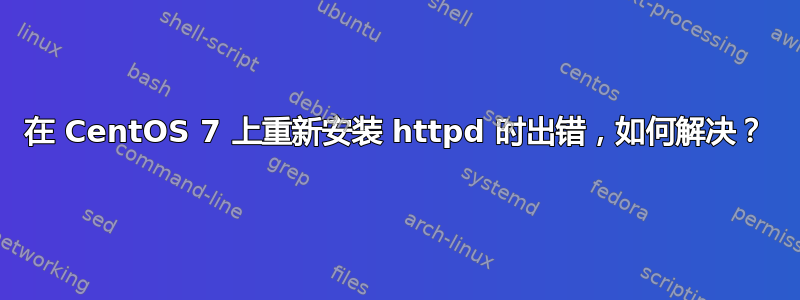
在 CentOS 7 服务器上,我在尝试重新安装 httpd 时遇到错误。 如何解决此错误并使 httpd 重新启动并运行?
这是我尝试安装 httpd 时出现的第一个错误:
[root@server-ip-address conf]# yum install httpd
Loaded plugins: fastestmirror
Loading mirror speeds from cached hostfile
* base: mirrors.chkhosting.com
* epel: mirror.nexcess.net
* extras: ftpmirror.your.org
* updates: mirror.team-cymru.org
Resolving Dependencies
--> Running transaction check
---> Package httpd.x86_64 0:2.4.6-18.el7.centos will be installed
--> Processing Dependency: httpd-tools = 2.4.6-18.el7.centos for package: httpd-2.4.6-18.el7.centos.x86_64
--> Finished Dependency Resolution
Error: Package: httpd-2.4.6-18.el7.centos.x86_64 (updates)
Requires: httpd-tools = 2.4.6-18.el7.centos
Installed: 1:httpd-tools-2.4.6-18.el7.centos.vm.1.x86_64 (@virtualmin)
httpd-tools = 1:2.4.6-18.el7.centos.vm.1
Available: httpd-tools-2.4.6-17.el7.centos.1.x86_64 (base)
httpd-tools = 2.4.6-17.el7.centos.1
Available: httpd-tools-2.4.6-18.el7.centos.x86_64 (updates)
httpd-tools = 2.4.6-18.el7.centos
You could try using --skip-broken to work around the problem
You could try running: rpm -Va --nofiles --nodigest
所以我按照建议并尝试添加--skip-broken如下:
[root@server-ip-address conf]# yum install httpd --skip-broken
Loaded plugins: fastestmirror
Loading mirror speeds from cached hostfile
* base: mirrors.chkhosting.com
* epel: mirror.nexcess.net
* extras: ftpmirror.your.org
* updates: centos.mbni.med.umich.edu
Resolving Dependencies
--> Running transaction check
---> Package httpd.x86_64 0:2.4.6-18.el7.centos will be installed
--> Processing Dependency: httpd-tools = 2.4.6-18.el7.centos for package: httpd-2.4.6-18.el7.centos.x86_64
Packages skipped because of dependency problems:
httpd-2.4.6-18.el7.centos.x86_64 from updates
然后我尝试启动该服务并收到以下错误:
[root@server-ip-address conf]# systemctl start httpd.service
Failed to issue method call: Unit httpd.service failed to load: No such file or directory.
答案1
您的 版本有冲突httpd-tools,显然来自官方 CentOS 存储库以外的来源。先删除它:
# rpm -e httpd-tools
如果它给你任何关于它的静态信息,请添加--force和/或,--nodeps直到它服从为止。
当您随后安装时httpd,还应该安装httpd-tools.
答案2
屏蔽服务的主要原因是为了防止意外启动或启用服务。
例如,firewalld 可以被屏蔽systemctl mask firewalld
启动firewalld服务时,您可能会收到错误消息
Failed to issue method call: Unit firewalld.service is masked.
要解决此问题,请使用 取消屏蔽防火墙systemctl unmask firewalld。


