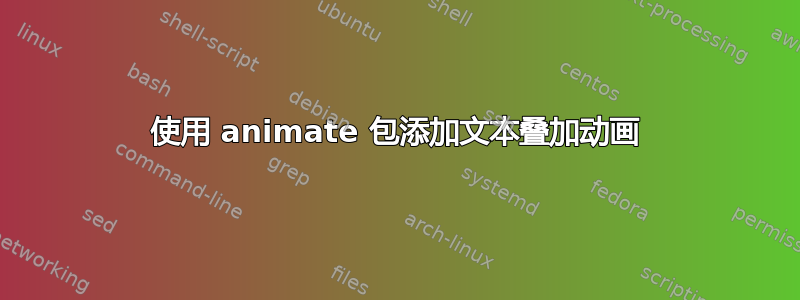
我想用 Beamer 和动画包做一个教程。
我有一个包含几百个 .png 图像的动画,我想添加文本覆盖来评论教程的不同序列。
例如,文本必须出现从图像 id-50 到图像 id-75。
我做了一些测试,有时间表,但没有得到预期的结果。
你能告诉我具体流程吗?
=============================
答案1
我自己回复了 AlexG 的评论
我将图像插入到 tikz 图形中,并将文本添加到我叠加到包含图像的节点的节点中
\begin{frame}{Animated frame + text}
\begin{animateinline}[controls, autoplay, poster=first]{8}
\multiframe{20}{n=0+1}{
\begin{tikzpicture}
\node(img){\includegraphics[,width=0.8\linewidth]{./simu/image-\n}};
\node[above=1em of img.south,fill=yellow,opacity=0.5,text width=12em,align=center]{Some text};
\end{tikzpicture}
}
\newframe
\multiframe{20}{n=20+1}{
\begin{tikzpicture}
\node(img){\includegraphics[,width=0.8\linewidth]{./simu/image-\n}};
\node[above=1em of img.south,fill=green,opacity=0.5,text width=12em,align=center]{Another text};
\end{tikzpicture}
}
\newframe
\multiframe{20}{n=40+1}{
\begin{tikzpicture}
\node(img){\includegraphics[,width=0.8\linewidth]{./simu/image-\n}};
\node[above=1em of img.south,fill=blue,opacity=0.5,text width=12em,align=center]{%
third text
};
\end{tikzpicture}
}
\end{animateinline}
\end{frame}


