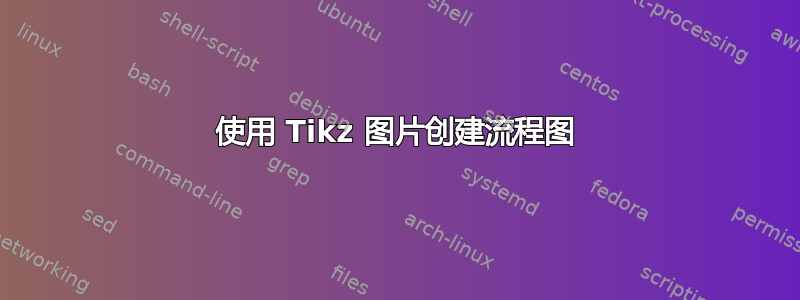
我正在尝试创建一个简单的图像来演示猫跳向食物(鱼)的极限。我希望猫是节点 1,L 节点 2 位于中间,鱼是节点 3。这是我目前所拥有的,但我不知道如何让节点 2 位于中间(曲线的顶部)。我也不想在节点 1 和 3 之间有一条线。如果我说得不通,我深表歉意,任何帮助都值得感激!
\begin{tikzpicture}[->,>=stealth',auto,node distance=2in,
thick,main node/.style={circle,draw,font=\sffamily\Large\bfseries}]
\node[main node] (1) {\Cat};
\node[main node] (2) {L};
\node[main node] (3) [right of=1] {\bcpoisson};
\draw [->] (1) -- (2)(1.north) to [out=150,in=30] (2.north);
\draw [->] (3) -- (2)(3.north) to [out=150,in=30] (2.north);
\end{tikzpicture}
答案1
\documentclass[border=2mm]{standalone}
\usepackage{tikz}
\usetikzlibrary{positioning}
\usepackage{tikzsymbols,bclogo}
\begin{document}
\begin{tikzpicture}%
[action/.style={font=\sffamily\Large\bfseries},
actor/.style={circle,draw,inner sep=0pt,minimum width=2em},
>=stealth,
thick
]
\node[actor] (cat) {\Cat};
\node[actor] (fish) [right=2cm of cat] {\bcpoisson};
\draw[->] (cat) edge[bend left] node[above,action]{L} (fish);
\end{tikzpicture}
\end{document}



