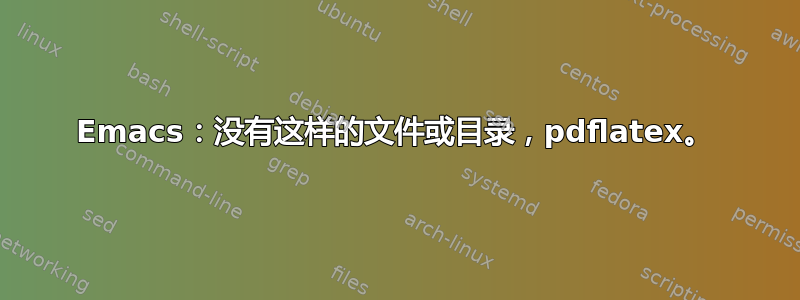
我在 emacs 中安装了 LaTex 预览窗格,但是当我按下 时M-p,它不显示该文件。这是消息缓冲区中的消息。
Updating LaTeX Preview Pane
lpp/invoke-pdf-latex-command: Searching for program: no such file or directory, pdflatex
Updating LaTeX Preview Pane
Error running timer `latex-preview-pane-update': (file-error "Searching for program" "no such file or directory" "pdflatex")
这是我的.emacsLaTex 模式配置。
(setq TeX-auto-save t)
(setq TeX-parse-self t)
(setq TeX-PDF-mode t)
(setenv "PATH" "/usr/local/bin:/Library/TeX/texbin/:$PATH" t)
(latex-preview-pane-enable)
答案1
在 emacs 中,PATH环境变量和exec-pathLisp 变量是两个不同的东西。我建议使用exec-path-from-shell以下命令彻底消除混淆:
(use-package exec-path-from-shell
:config (exec-path-from-shell-initialize))
否则,您可以使用简单的方法手动维护它add-to-list:
(add-to-list 'exec-path "/Library/TeX/texbin")


