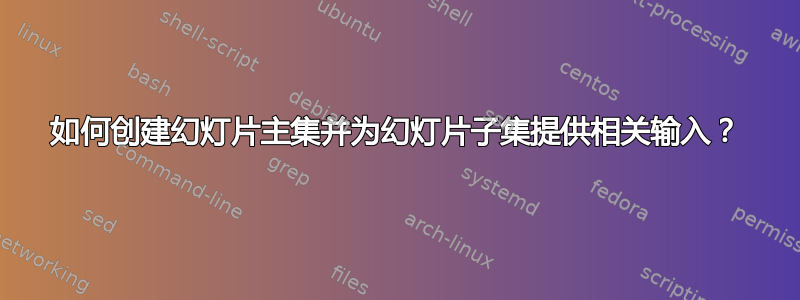
我正在准备一系列讲座Beamer(使用文章模式和幻灯片模式)。我的文件集如下所示:
Lectures\
article.tex
slides.tex
main.tex
mainarticle.tex
mainslides.tex
Lecture1\
main.tex
article.tex
slides.tex
Lecture2\
main.tex
article.tex
slides.tex
slides.tex和在每个独立的讲座中都有article.tex使用。\input{main}
现在我想编写一个“主”版本的讲座,其中仅包含所有独立讲座。我正在尝试两种方法:
我
Lecture/main.tex有:\input{Lecture1/main.tex} \input{Lecture2/main.tex}我
Lectures/mainarticle.tex有:\includepdf[pages=-]{Lecture1/article.pdf} \includepdf[pages=-]{Lecture2/article.pdf}并且
Lectures/mainslides.tex我有:\includepdf[pages=-]{Lecture1/slides.pdf} \includepdf[pages=-]{Lecture2/slides.pdf}
这两个选项各有一个缺点:
- 在一些讲座中,我使用
InputVerbatim该fancyvrb包包含一些源代码文件。当我编译“主”文章或幻灯片时,找不到源代码文件,因为相对路径不存在,而编译独立讲座时则不存在。 - 结果
mainslides.pdf是空白页(白色),其中应该有每场讲座的内容。
我更愿意选择选项 1,但也可以接受选项 2。这可能吗?
答案1
\IfFileExists可以帮助我们做出两种路径选择。一个简单的例子:
\IfFileExists{./filename.pdf} %if the file exist in the current directory
{\includegraphic{./filename}} % use this file
{\includegraphic{./Lecture2/filename}} % if not use from subfolder


