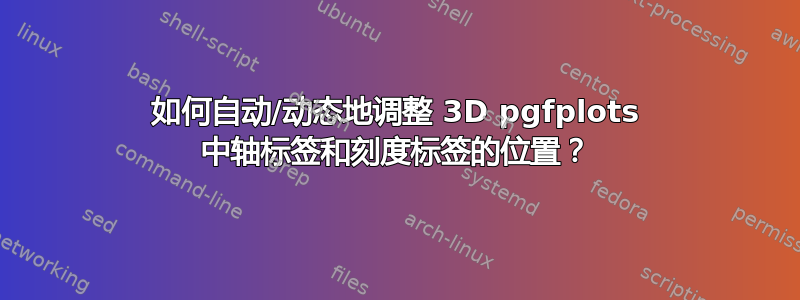
我怎样才能调整axis label 和 ticklabels自动动态地pgfplots?目前我总是将它们移动指定的距离(以厘米为单位)。但这样,我在更改图的height和时总是遇到问题。width
下面是两个最小的工作示例,具有Latex我所期望的结果。
如果解决方案有效,那就太好了对全部 x,y和z axis。
谢谢。
第一的:
\documentclass{standalone}
\usepackage{pgfplots}
\pgfplotsset{compat=newest}
\begin{document}
\begin{tikzpicture}
\begin{axis}[
xlabel=Hello,
ylabel=Bye,
]
\addplot3[
surf,
samples = 10,
]
{y};
\end{axis}
\end{tikzpicture}
\end{document}
第二:
\documentclass{standalone}
\usepackage{pgfplots}
\pgfplotsset{compat=newest}
\begin{document}
\begin{tikzpicture}
\begin{axis}[
xlabel=Hello,
ylabel=Bye,
xlabel style = {xshift=3cm,yshift=6.2cm},
xticklabel style = {xshift=2.5cm,yshift=5.5cm},
]
\addplot3[
surf,
samples = 10,
]
{y};
\end{axis}
\end{tikzpicture}
\end{document}
答案1
您可以使用轴选项:
xticklabel pos=rightyticklabel pos=rightzticklabel pos=right
这个 MWE 绘制了你的第二张图表:
\documentclass{standalone}
\usepackage{pgfplots}
\pgfplotsset{compat=newest}
\begin{document}
\begin{tikzpicture}
\begin{axis}[
xlabel=Hello,
ylabel=Bye,
xticklabel pos=right,
%yticklabel pos=right,
%zticklabel pos=right,
]
\addplot3[
surf,
samples = 10,
]
{y};
\end{axis}
\end{tikzpicture}
\end{document}




