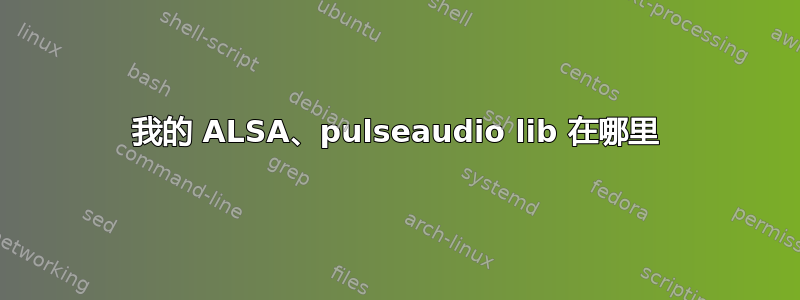
我尝试用lame安装darkice。为了编译它,我需要 ALSA 和 Pulsaudio:
checking for lame library at /usr ... found at /usr
checking for vorbis libraries at /usr ... configure: WARNING: not found, building without Ogg Vorbis
checking for opus libraries at /usr ... configure: WARNING: not found, building without Ogg Opus
checking for faac library at /usr ... configure: WARNING: not found, building without faac
checking for aacplus library at /usr ... configure: WARNING: not found, building without aacplus
checking for twolame library at /usr ... configure: WARNING: not found, building without twolame
checking for alsa libraries at /usr/lib/alsa-lib ... configure: WARNING: not found, building without ALSA support
checking for pulseaudio libraries at /usr/lib64/pulseaudio/libpulse ... configure: WARNING: not found, building without PULSEAUDIO support
checking for jack libraries at /usr ... configure: WARNING: not found, building without JACK support
checking for samplerate libraries at /usr ... configure: WARNING: not found, building libsamplerate support
我可以添加--with-*-prefix=该库的路径。但我不知道在我的系统上哪里可以找到它们,或者我需要安装什么来与它们一起编译。
我尝试过/usr/lib,/usr/lib64两者都不起作用。
我的问题是从哪里获取这些库?
系统:Fedora 版本 19(薛定谔的猫)3.11.6-200.fc19.x86_64
答案1
好的,只是您需要安装 *-devel rpm,仅此而已。
对于pulseaudio和alsa来说是:alsa-lib-devel, pulseaudio-libs-devel


