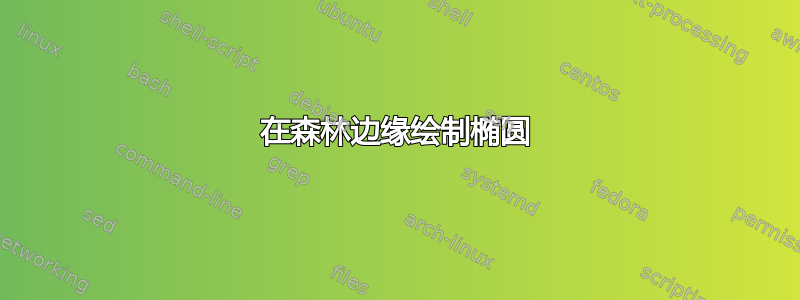
我有以下幻灯片代码。我想在箭头周围画一个红色椭圆。我希望它只出现在一个覆盖层上,以便在解释期间将焦点放在那里。
\documentclass{beamer}
\usepackage{forest}
\useforestlibrary{linguistics}
\forestapplylibrarydefaults{linguistics}
\begin{document}
\frame{
\begin{forest}
[S
[NP$_x$ [he,tier=words]]
[VP x z y
[V, [V x y,edge={<-},tier=words [baked]]]
[NP$_z$ [her,tier=words]]
[NP$_y$ [a cake,roof,tier=words]]]]
\end{forest}
}
\end{document}
答案1
坐标基本上就是大小为零的节点。无论如何,fit坐标和节点一样好用,因此您只需使用相关的父锚点和子锚点即可。
\documentclass[border=10pt]{standalone}
\usepackage[linguistics]{forest}
\usetikzlibrary{shapes.geometric,fit}
\begin{document}
\begin{forest}
[S
[NP$_x$
[he,tier=words]
]
[VP x z y
[V,
[V x y,edge={<-}, tier=words, tikz+={
\node [fit=(.child anchor) (!u.parent anchor), draw, ellipse, inner ysep=1.5pt] {};
}
[baked]
]
]
[NP$_z$
[her,tier=words]
]
[NP$_y$
[a cake,roof,tier=words]
]
]
]
\end{forest}
\end{document}
如果你经常需要这样做,当然可以创建一种风格。我还会拉直右边的边缘,因为我觉得它看起来不太好看。
\documentclass[border=10pt]{standalone}
\usepackage[linguistics]{forest}
\usetikzlibrary{shapes.geometric,fit}
\forestset{%
circle edge/.style={
tikz+={
\node [fit=(.child anchor) (!u.parent anchor), draw, ellipse, inner ysep=1.5pt] {};
}
},
}
\begin{document}
\begin{forest}
[S
[NP$_x$
[he,tier=words]
]
[VP x z y
[V,
[V x y,edge={<-}, tier=words, circle edge
[baked]
]
]
[NP$_z$, calign with current
[her,tier=words]
]
[NP$_y$
[a cake,roof,tier=words]
]
]
]
\end{forest}
\end{document}
答案2
您可以,tikz={\node[inner sep=1pt,draw=blue,anchor=center,yshift=-2.93cm,xshift=-0.05cm,ellipse, minimum width=0.5cm, minimum height=0.8cm] {};}在节点后添加V。不好:需要明确移至箭头。
大小可以通过minimum width=<length>和来定义minimum height=<length>。
对于线宽,您还可以使用thick,,ultra thick...
代码:
\documentclass{beamer}
\usepackage{forest}
\useforestlibrary{linguistics}
\forestapplylibrarydefaults{linguistics}
\begin{document}
\frame{
\begin{forest}
[S
[NP$_x$ [he,tier=words]]
[VP x z y
[V,tikz={\node[inner sep=1pt,draw=blue,anchor=center,yshift=-2.93cm,xshift=-0.05cm,ellipse, minimum width=0.5cm, minimum height=0.8cm] {};} [V x y,edge={<-},tier=words [baked]]]
[NP$_z$ [her,tier=words]]
[NP$_y$ [a cake,roof,tier=words]]]]
\end{forest}
}
\end{document}






