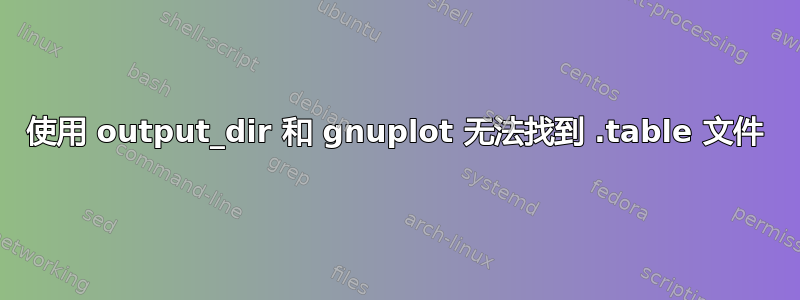
我不确定问题出在哪里,但是gnuplot按照下面的 MWE使用时-output-directory=,我得到
包 pgfplots 错误:抱歉,无法打开绘图文件 {TeX-SE_contourtmp0.table}。
因此,如果将 MWE 保存为TeX-SE.tex,以下操作将失败并显示上述错误消息:
mkdir tempfiles
pdflatex -shell-escape -output-directory=tempfiles TeX-SE.tex
但以下工作正常
pdflatex -shell-escape TeX-SE.tex
代码
\documentclass[border=2pt]{standalone}
\usepackage{pgfplots}
\begin{document}
\pgfmathdeclarefunction{FunctionE}{2}{%
\pgfmathparse{exp(-#1^2) * sin(deg(#2))}%
}
%% Following based on code from http://tex.stackexchange.com/questions/87674/how-to-coherently-combine-3d-and-contour-plots-with-pgfplots
\begin{tikzpicture}
\begin{axis}[
domain=-2:2,
domain y=0:2*pi,
xlabel=$x$,
ylabel=$y$,
zlabel=$z$,
]
\addplot3[%
contour gnuplot={
output point meta=rawz,
number=10,
labels=false,
},
samples=41,
z filter/.code=\def\pgfmathresult{-1.6},
]
{FunctionE(x,y)};
\addplot3[surf,samples=25] {FunctionE(x,y)};
\end{axis}
\end{tikzpicture}
\end{document}
答案1
您可以尝试添加
cmd= {cd tempfiles & gnuplot \"\script\"}
到您的contour gnuplot选项(如果您在 Linux 上,请&用那里用来组合命令的任何内容替换)。
file您也可以尝试使用和密钥找到可行的解决方案prefix,但在我看来,它们会--output-directory互相混淆。
就像大卫卡莱尔在他的评论中所说的那样,我认为最好不要使用--output-directory。


