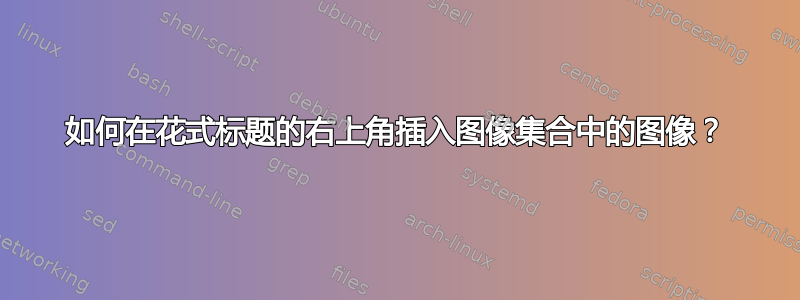
基本上,我有一组小图像,所有图像的尺寸都相同。我想在创建的每个页面上随机插入这些集合中的图像。这意味着第 1 页的图像与第 2 页的图像不同,第 3 页的图像与第 2 页的图像不同,依此类推。我知道如何在右上角的花式标题中插入图像。但是,我不知道是否真的可以随机插入图像或至少从预定义列表中进行某种旋转?以下是我使用的:
% just to make warning go away
\setlength\headheight{26pt}
\pagestyle{fancy}
\fancyhf{}
\rfoot{\thepage}
这是我在主文档中的内容:
\section{Test}
\rhead{\includegraphics[scale=0.4]{invader_1}}
但是,这样就把每页都放在section一个新的页面中,而论文看起来就不太好看。
如果有人能解释一下解决方案的话我将非常感激。
答案1
根据建议这个答案您可以使用包来生成随机数。在加载包时(或稍后使用)lcg设置范围。可以生成一个新的随机数。默认情况下,此随机数将保存在计数器中(请参阅\reinitrand\randrandlcg 文档第 1 页)。
\documentclass{article}
\usepackage{fancyhdr}
\usepackage{graphicx}
\usepackage[first=1, last=6]{lcg}
\newcommand{\iconHeight}{2cm}
\usepackage[%
headheight=\iconHeight,
includehead, top=2cm,
]{geometry}
\fancyhead{}
\fancyhead[r]{%
\rand
\includegraphics[height=\iconHeight]{img/header/icon\therand}%
}
\pagestyle{fancy}
\usepackage{blindtext}
\begin{document}
\Blinddocument
\end{document}
回转:
\documentclass{article}
\usepackage{fancyhdr}
\usepackage{graphicx}
\newcommand{\iconHeight}{2cm}
\usepackage[%
headheight=\iconHeight,
includehead, top=2cm,
]{geometry}
\newcounter{IconCounter}
\newcommand{\theIconCounterMin}{1}
\newcommand{\theIconCounterMax}{6}
\setcounter{IconCounter}{\theIconCounterMin}
\fancyhead{}
\fancyhead[r]{%
\includegraphics[height=\iconHeight]{img/header/icon\theIconCounter}%
\stepcounter{IconCounter}%
\ifnum\theIconCounter>\theIconCounterMax\relax
\setcounter{IconCounter}{\theIconCounterMin}%
\fi
}
\pagestyle{fancy}
\usepackage{blindtext}
\begin{document}
\Blinddocument
\end{document}
答案2
对于编号图像来说不是随机的,而是简单的,例如img1.png,img2.png等:
\documentclass{article}
\usepackage{graphicx}
\usepackage{fancyhdr}
\fancyhead[r]{\includegraphics[width=1cm]{img\thepage}}
\begin{document}
\pagestyle{fancy}
Text \newpage
Text \newpage
Text \newpage
Text \newpage
\end{document}
如果您有许多页面的几张图片(例如 img10.png 到 img13.png),您可以使用另一个带有一些条件的计数器:
\documentclass{article}
\newcounter{img}
\setcounter{img}{10}
\usepackage{ifthen}
\usepackage{graphicx}
\usepackage{fancyhdr}
\fancyhead[r]{ \ifnum\value{img}>13%
\setcounter{img}{10}\else%
\addtocounter{img}{1}\fi%
\includegraphics[width=1cm]{img\theimg}}
\begin{document}
\pagestyle{fancy}
Text \newpage
Text \newpage
Text \newpage
Text \newpage
Text \newpage
Text \newpage
Text \newpage
Text \newpage
Text \newpage
Text \newpage
Text \newpage
Text \newpage
\end{document}


