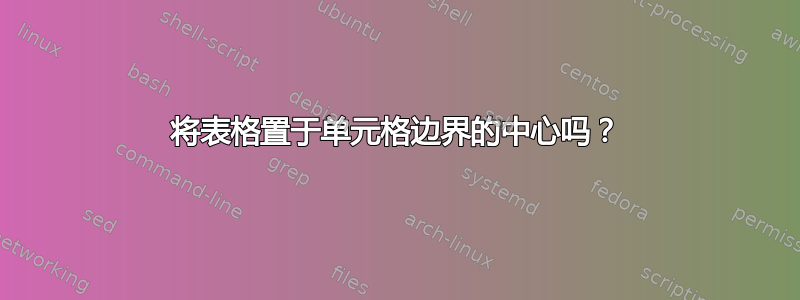
我有下表:
\documentclass[ebook]{memoir}
\begin{document}
\begin{center}
\begin{tabular}{rl}
First edition: & 2014 \\
Second edition: & 2015 \\
Third edition: & 2017 \\
\end{tabular}
1 2 3 4 5 6 7 8 9 0 9 8 7 6 5 4 3 2 1
center
\end{center}
\end{document}
我希望表格以 & 为中心,而不是以表格宽度为中心。从技术上讲,它会偏离中心,但视觉上看起来更好(空白处将位于 0 上方)。
有没有一种简单的方法可以做到这一点,而无需缩小页面并手动调整?
答案1
eqparbox将\eqmakebox[<tag>][<align>]{<stuff>}所有的集合<stuff>放在<tag>相同宽度的盒子中。此外,您可以指定<align>适合您需求的选项:
\documentclass{article}
\usepackage{eqparbox}
\begin{document}
\begin{center}
\begin{tabular}{ r | l }
First edition: & 2014 \\
\eqmakebox[widest][r]{Second edition:} & \eqmakebox[widest][l]{2015} \\
Third edition: & 2017
\end{tabular}
1 2 3 4 5 6 7 8 9 0 9 8 7 6 5 4 3 2 1
\end{center}
\end{document}
由于此过程使用文件,因此每次更改(框的宽度)时都.aux需要至少两次编译。<stuff>
答案2
像这样?
\documentclass[ebook]{memoir}
\begin{document}
\begin{tabularx}{0.8\linewidth}{>{\raggedleft}XX}
First edition: & 2014 \\
Second edition: & 2015 \\
Third edition: & 2017 \\
\multicolumn{2}{c}{1 2 3 4 5 6 7 8 9 0 9 8 7 6 5 4 3 2 1}\\
\multicolumn{2}{c}{center}
\end{tabularx}
\end{document}
**Edit:**
Ups! At upload of codes I by mistake load the same code twice. The second one should be as in now the code above. With comparison of result of Werner and my solution I don't see any difference (above is Werner solution, below is my):
\documentclass{memoir}
\usepackage{eqparbox}
\usepackage{showframe}
\begin{document}
\begin{center}
\begin{tabular}{ r | l }
First edition: & 2014 \\
\eqmakebox[widest][r]{Second edition:} & \eqmakebox[widest][l]{2015} \\
Third edition: & 2017
\end{tabular}
1 2 3 4 5 6 7 8 9 0 9 8 7 6 5 4 3 2 1
\begin{tabularx}{.8\linewidth}{>{\raggedleft}XX}
First edition: & 2014 \\
Second edition: & 2015 \\
Third edition: & 2017 \\
\end{tabularx}
\end{center}
\end{document}[![enter image description here][2]][2]




