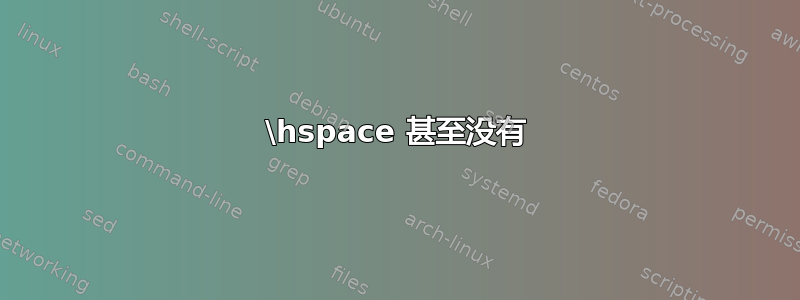
我想将 3 个数字放在一行中,并使用 调整数字的水平位置\hspace{}。问题是,当我将间距设置为 -16pt 时,即\hspace{-16pt},数字不会向左移动。当我将间距设置为 -17pt 时,\hspace{-17pt},数字向左移动很多。我尝试了间距 -15pt、-14pt、...、-1pt、0pt。数字的位置与 相同\hspace{-16pt}。
示例代码如下:
\begin{figure*}
\centering
\captionsetup{labelfont=bf}
\begin{multicols}{3}
\hspace{-15pt}
\includegraphics[width=63mm]{images/1.pdf}\par
\hspace{-15pt}
\includegraphics[width=63mm]{images/2.pdf}\par
\hspace{-15pt}
\includegraphics[width=63mm]{images/3.pdf}\par
\end{multicols}
\end{figure*}
为什么会发生这种情况?如何进行适当调整?我确实需要将图形向左移动一点,但不要移动太多。
答案1
TeX 会忽略行首的空格。需要使用星号形式:\hspace*{-15pt}。


